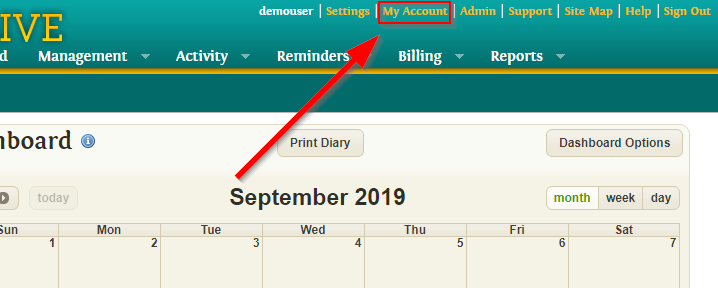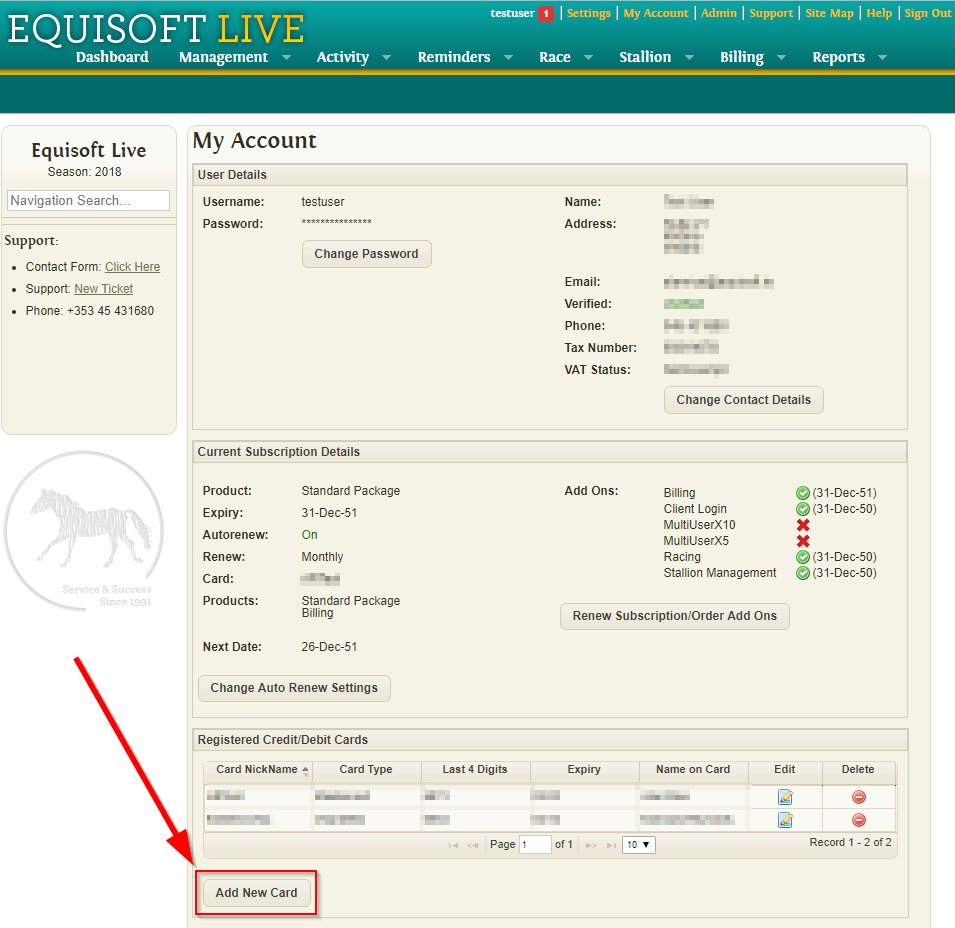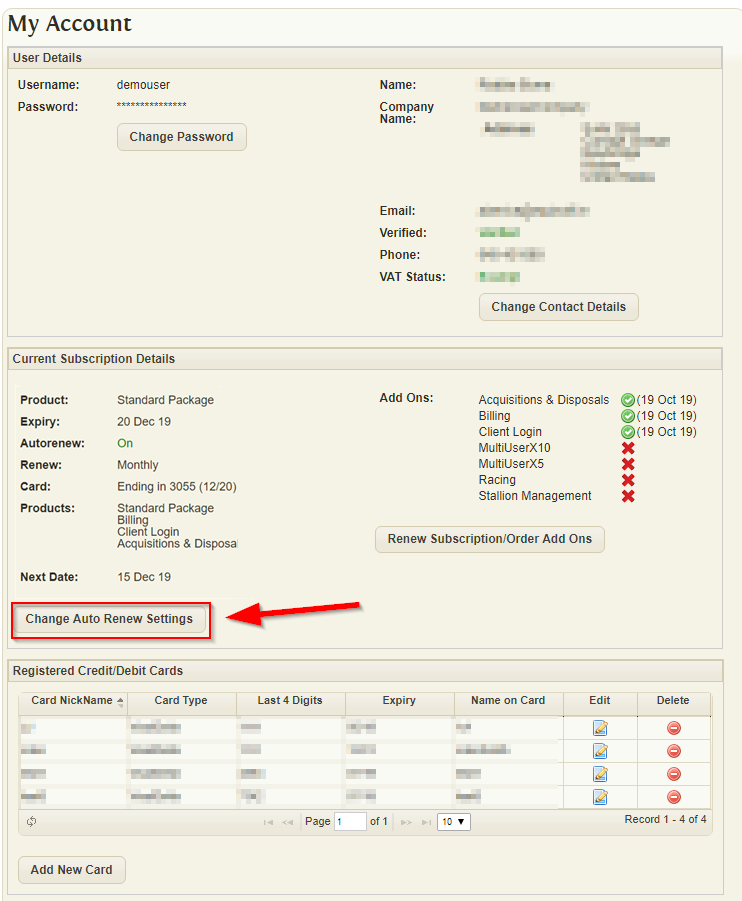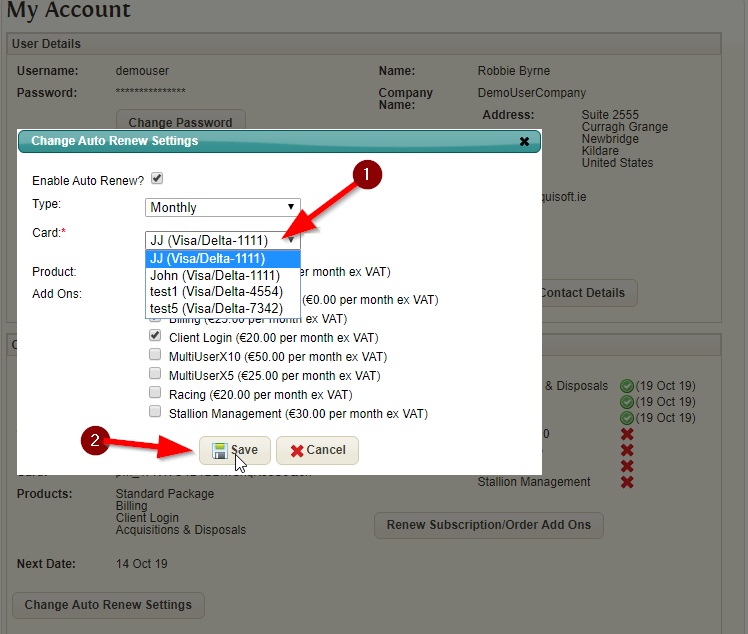Difference between revisions of "Adding a Credit Card"
m (EquisoftLiveInformation moved page Adding a card to Payment Cards) |
|||
| Line 1: | Line 1: | ||
| + | == Adding a new card == | ||
| + | |||
This can be done by visiting the 'My Account' page from the top menu | This can be done by visiting the 'My Account' page from the top menu | ||
| Line 9: | Line 11: | ||
== Setting a card as default == | == Setting a card as default == | ||
| + | |||
| + | Select the 'Change Auto Renew Settings' from the 'My Account' page. | ||
| + | |||
| + | [[File:ChangeDefaultButton.png]] | ||
| + | |||
| + | #Select a new default card from the drop-down | ||
| + | #Save the new settings | ||
| + | |||
| + | [[File:SetCard.png]] | ||