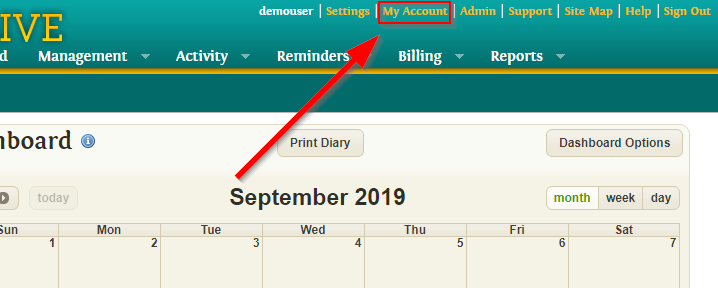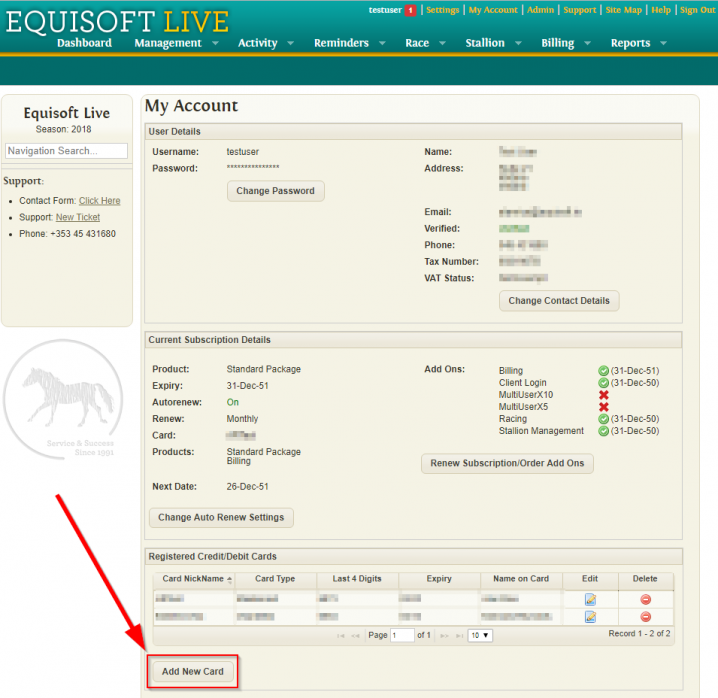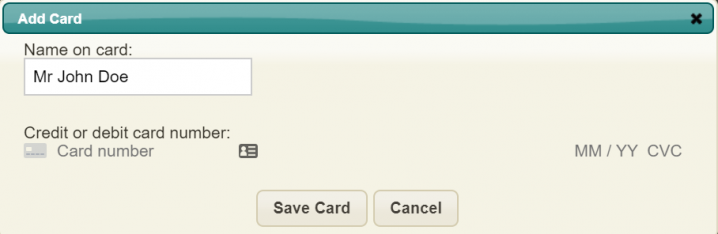Difference between revisions of "Adding a Credit Card"
| Line 6: | Line 6: | ||
Then select the 'Add New Card' button. | Then select the 'Add New Card' button. | ||
| − | [[File:AddNewCard.png]] | + | [[File:AddNewCard.png|718px]] |
| − | [[File:Addingacardpopup.png]] | + | Then proceed to enter your card information |
| + | |||
| + | [[File:Addingacardpopup.png|718px]] | ||