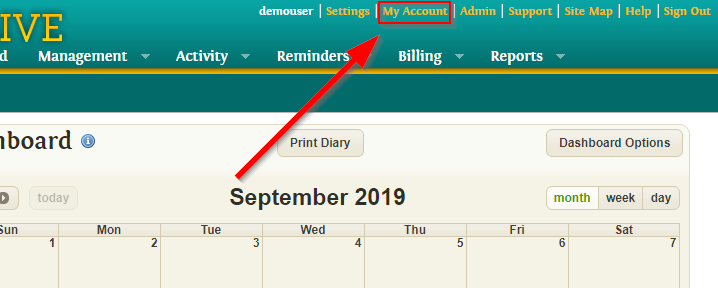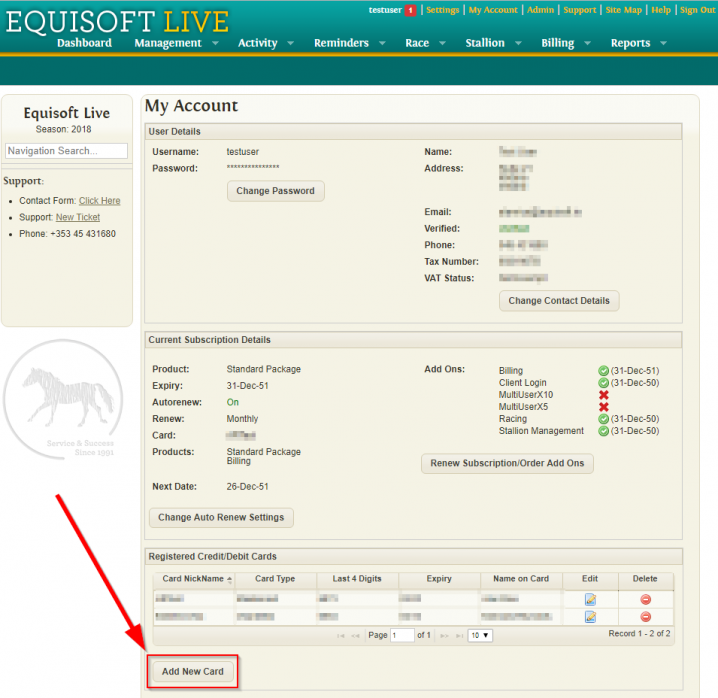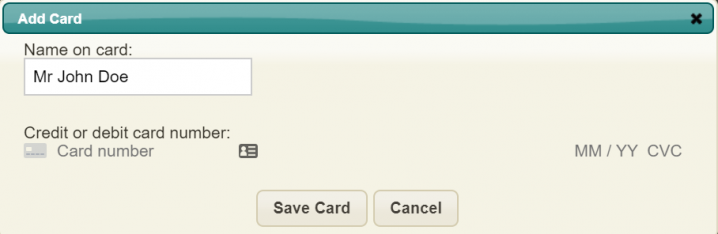Difference between revisions of "Adding a Credit Card"
(→Adding a new card) |
|||
| (4 intermediate revisions by the same user not shown) | |||
| Line 6: | Line 6: | ||
Then select the 'Add New Card' button. | Then select the 'Add New Card' button. | ||
| − | [[File:AddNewCard.png]] | + | [[File:AddNewCard.png|718px]] |
| − | + | Then proceed to enter your card information | |
| − | + | [[File:Addingacardpopup.png|718px]] | |
| − | |||
| − | + | == Auto Renewals and Credit Cards == | |
| − | |||
| − | [ | + | We recommend you set your card for use with auto renewals. You can view this guide here: |
| + | |||
| + | [http://wiki.equisoftlive.com/index.php?title=Setting_a_Default_Credit_Card Set a Default Credit Card] | ||
Latest revision as of 10:38, 20 September 2019
This can be done by visiting the 'My Account' page from the top menu
Then select the 'Add New Card' button.
Then proceed to enter your card information
Auto Renewals and Credit Cards
We recommend you set your card for use with auto renewals. You can view this guide here: