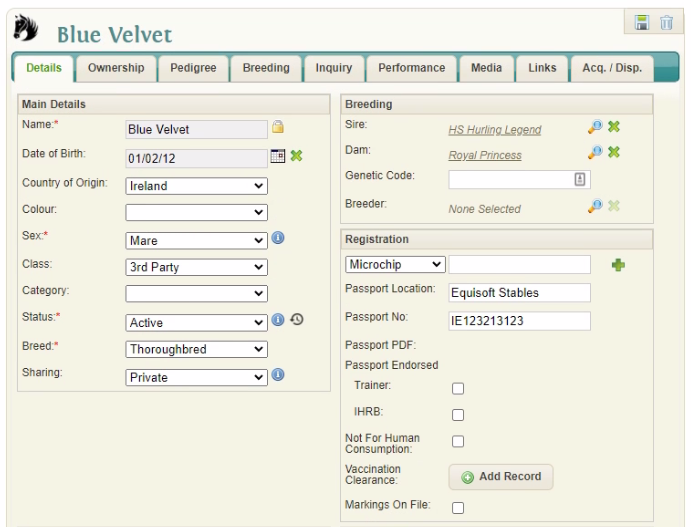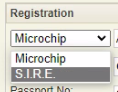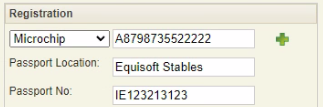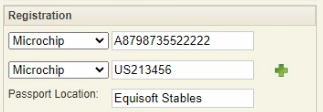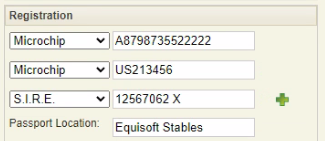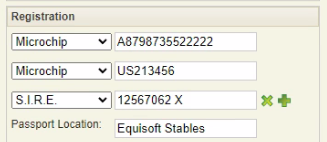Horse Registration
The Registration section provides the user with the ability to record information about the registration of the Horse. This includes details of Passport Number and Location, if a PDF of the passport has been attached, etc. This section also provides the ability to add multiple Microchip Numbers and record S.I.R.E. No. for the Horse
Horse Registration Numbers
The Horse Registration section provides the ability to record multiple Microchip Numbers as Horses can have more than one of these, some having up to three on rarer occasions. French authorities also require a special S.I.R.E. number to be recorded, which can also be done using the variable registration numbers.
Add Registration Number
To add a Microchip Number, or S.I.R.E. No. (French Horses), you select the registration number type from the dropdown list.
Fill in the relevant Microchip or S.I.R.E. No. and save the Horse Record.
Further Registration Numbers can be added by clicking the + icon to the right of the existing Registration Number. This will insert an additional dropdown and field to allow users to select the Registration Number Type and enter the number.
The Registration Numbers can also be used to record the S.I.R.E No. for French Horses.
Remove Registration Number
The Registration Numbers can be removed by clicking the x icon. The x icon will only appear when you hover the mouse cursor to the immediate right of the Registration Number field.
Once a Registration Number has been removed, a new number can be added in it's place using the above method.
| Once any change has been made to the Registration Section, remember to save the Horse Record using the Save icon in the top right of the Horse Page. This includes any time a new Registration Number has been added or removed. |
|---|