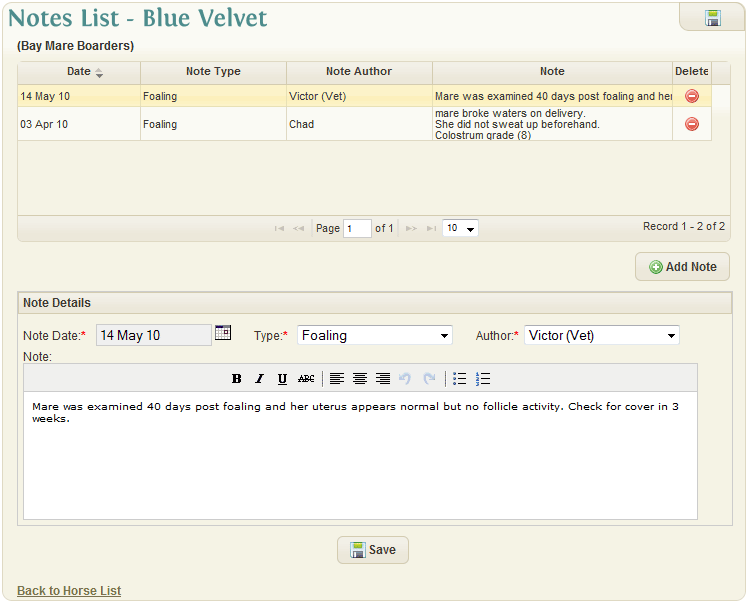Difference between revisions of "Notes"
(Created page with "==Overview== This window allows you to keep a record of all notes on a horse with associated authors and note types. The method of selecting horses is the same as described i...") |
(→Overview) |
||
| Line 1: | Line 1: | ||
| − | |||
This window allows you to keep a record of all notes on a horse with associated authors and note types. | This window allows you to keep a record of all notes on a horse with associated authors and note types. | ||
| Line 9: | Line 8: | ||
The order of display can be changed by clicking on the field headers in the snapshot. Also you can Delete a Note here by clicking the Delete icon. | The order of display can be changed by clicking on the field headers in the snapshot. Also you can Delete a Note here by clicking the Delete icon. | ||
| − | Note Details | + | |
| + | ==Note Details== | ||
*Note Date: (required) The date of the Note | *Note Date: (required) The date of the Note | ||
Revision as of 23:52, 28 December 2011
This window allows you to keep a record of all notes on a horse with associated authors and note types.
The method of selecting horses is the same as described in the Daily Activity window.
Once you have selected the horse required the system will display a snap-shot any existing notes for you in descending date order.
The order of display can be changed by clicking on the field headers in the snapshot. Also you can Delete a Note here by clicking the Delete icon.
Note Details
- Note Date: (required) The date of the Note
- Type: (required) The type of Note
- Author: (required) The Author of the Note
- Note: The text for the Note, up to a maximum of 10,000 characters available. Rich Text formatting allows options to use BOLD / Underline / Italics, etc.
The Note Authors and Note Types are maintained in the Settings.