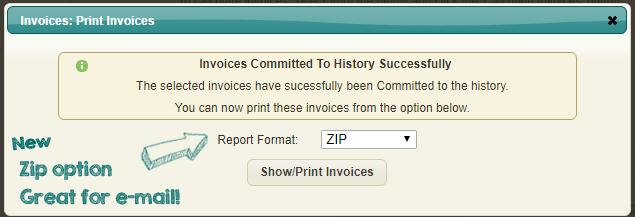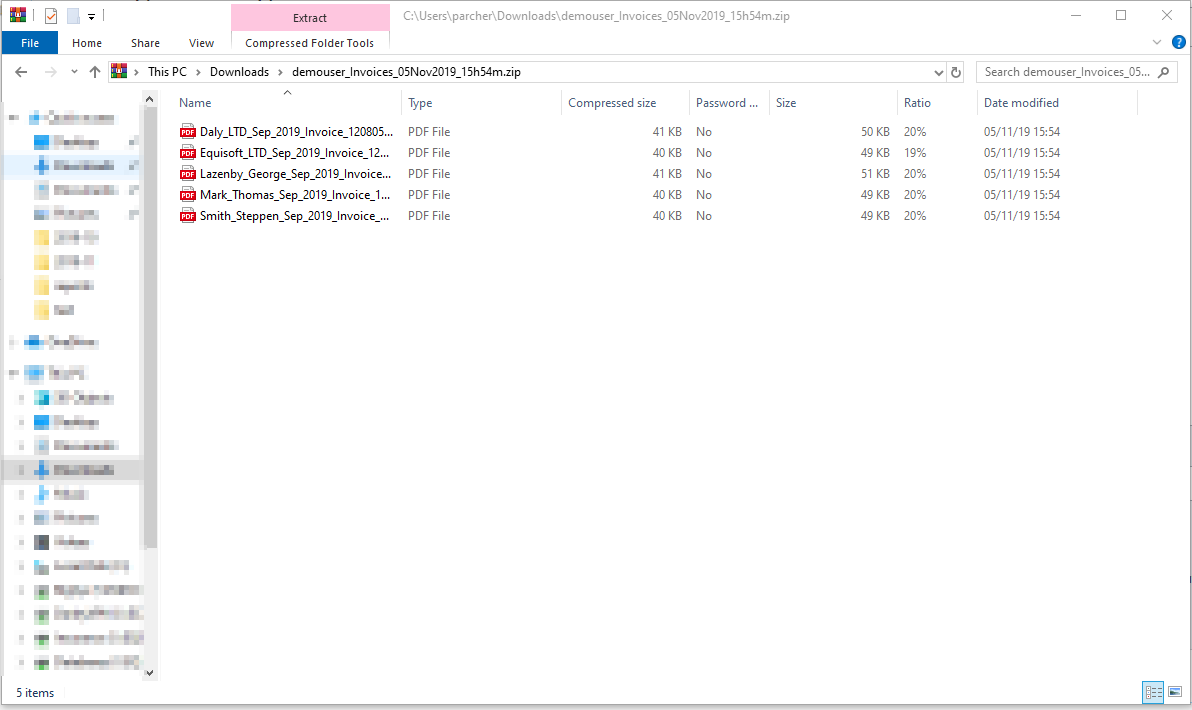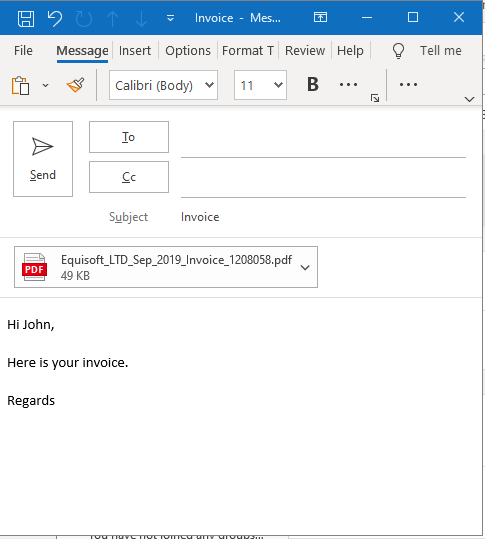Difference between revisions of "Emailing Invoices"
| (2 intermediate revisions by the same user not shown) | |||
| Line 7: | Line 7: | ||
Once "Show/Print Invoices" is clicked a download will begin. | Once "Show/Print Invoices" is clicked a download will begin. | ||
| − | + | Once downloaded, open the zip file as per screenshot: | |
[[File:Zipcontents.png]] | [[File:Zipcontents.png]] | ||
| − | These files can then be attached to emails | + | These files can then be attached to emails and sent individually to each owner: |
[[File:InvoiceEmail.png]] | [[File:InvoiceEmail.png]] | ||
Latest revision as of 10:41, 6 November 2019
After invoices have been created the ZIP format can be selected. [Create Invoices]
This format generates one PDF for each owner which can then be emailed to each of them individually.
Once "Show/Print Invoices" is clicked a download will begin.
Once downloaded, open the zip file as per screenshot:
These files can then be attached to emails and sent individually to each owner: