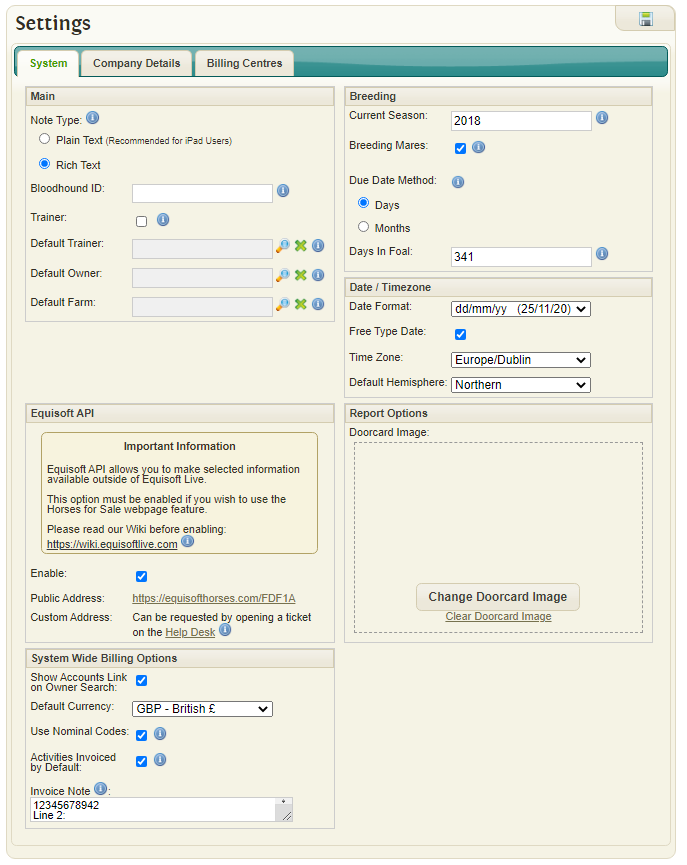Difference between revisions of "System Settings"
| (3 intermediate revisions by the same user not shown) | |||
| Line 1: | Line 1: | ||
| + | * [https://wiki.equisoftlive.com/index.php?title=Company_Detail_Settings Company Detail Settings] | ||
| + | * [https://wiki.equisoftlive.com/index.php?title=Billing_Centre_Settings Billing Centre Settings] | ||
| + | |||
[[File:SystemSettings.png]] | [[File:SystemSettings.png]] | ||
| Line 18: | Line 21: | ||
* '''Activities Invoiced by Default ''': Daily Activity will check the create invoice option by default when creating new Activities. | * '''Activities Invoiced by Default ''': Daily Activity will check the create invoice option by default when creating new Activities. | ||
* ''' Invoice Note ''': This line will appear at the bottom of every invoice | * ''' Invoice Note ''': This line will appear at the bottom of every invoice | ||
| + | |||
| + | == Breeding == | ||
| + | *'''Current Season''': Indicates the current season. Note: At the end of the season the End of Year wizard should be used for breeding farms. | ||
| + | *'''Breeding Mares''': If selected breeding options will be enabled in the system including a breeding details tab on a mare's horse record. | ||
| + | *'''Due Date Method''': (Days or Months) is used by End of Year wizard to calculate foal due date. | ||
| + | *'''Days in Foal''': Set number of days in foal | ||
| + | |||
| + | |||
| + | == Date / Timezone == | ||
| + | |||
| + | *'''Date Format''': The default date format. The format chosen will be used everywhere in the system including reports | ||
| + | *'''Free Type Date''': Allows the typing of date into date fields. | ||
| + | *'''Time Zone''': The default Time Zone. Select from the list of standard world time zones | ||
| + | *'''Default Hemisphere''': Northern or Southern Hemisphere. This is used in the rolling forward of mare breeding records i.e. setting foal due dates and clearing stallion names. The actual process can be done at any time after the end of the covering period in each hemisphere. | ||
Latest revision as of 10:09, 2 December 2020
Main
- Note Type: Rich Text option allows you to style the font (bold,underline,italic) in horse notes.
- Bloodhound ID : Bloodhound.net.au account ID.
- Trainer : Check this box if you are a trainer.
- Default Trainer/Owner/Farm : Used as default for reporting section
- Equisoft API: Please see [Horses for sale] for more information
System Wide Billing Options
- Show Accounts Link on Owner Search : Accounts link will be shown on owner management search
- Default Currency : Currency to be used throughout the system
- Use Nominal Codes : Displays an extra option throughout the system to choose Nominal Codes for use in the Accounts Package
- Activities Invoiced by Default : Daily Activity will check the create invoice option by default when creating new Activities.
- Invoice Note : This line will appear at the bottom of every invoice
Breeding
- Current Season: Indicates the current season. Note: At the end of the season the End of Year wizard should be used for breeding farms.
- Breeding Mares: If selected breeding options will be enabled in the system including a breeding details tab on a mare's horse record.
- Due Date Method: (Days or Months) is used by End of Year wizard to calculate foal due date.
- Days in Foal: Set number of days in foal
Date / Timezone
- Date Format: The default date format. The format chosen will be used everywhere in the system including reports
- Free Type Date: Allows the typing of date into date fields.
- Time Zone: The default Time Zone. Select from the list of standard world time zones
- Default Hemisphere: Northern or Southern Hemisphere. This is used in the rolling forward of mare breeding records i.e. setting foal due dates and clearing stallion names. The actual process can be done at any time after the end of the covering period in each hemisphere.