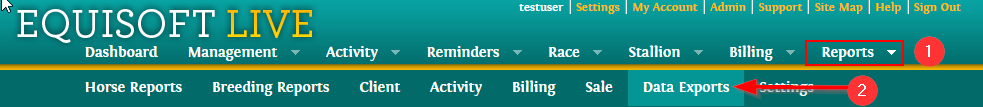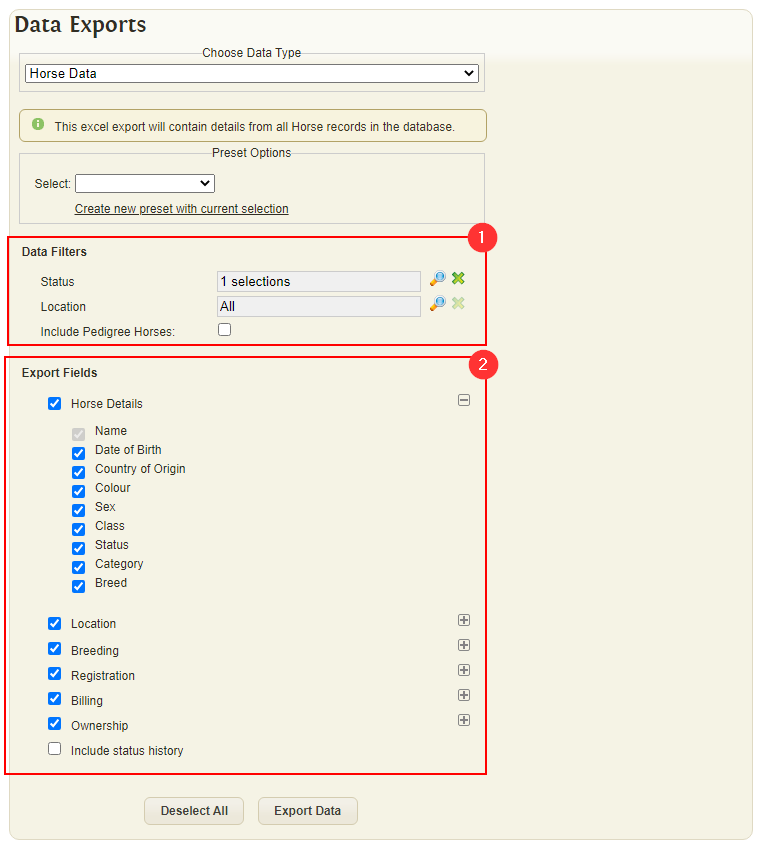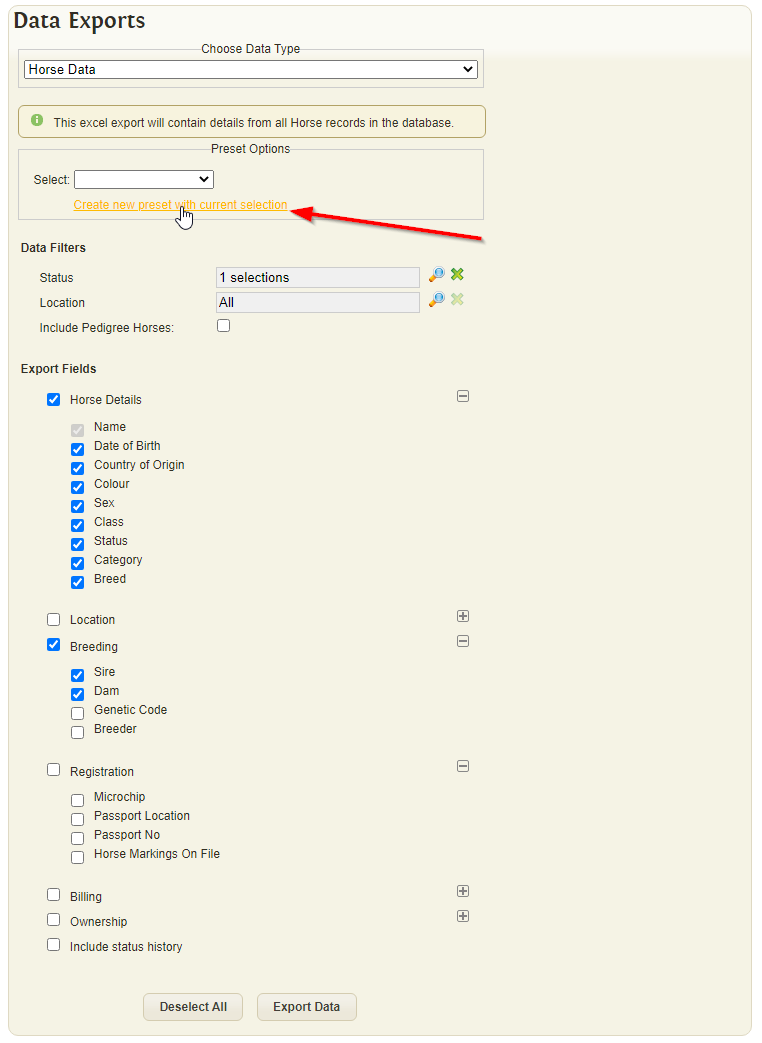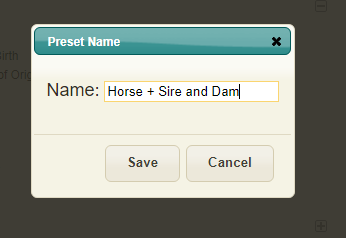Difference between revisions of "Data Export"
(Created page with " == Accessing Data Exports == File:Menu.png Data Exports are available under the "Reports" menu item. == Filtering == File:Filters data.png 1. Filters can be app...") |
(→Presets) |
||
| (2 intermediate revisions by the same user not shown) | |||
| Line 11: | Line 11: | ||
[[File:Filters data.png]] | [[File:Filters data.png]] | ||
| − | + | #Filters can be applied on the data that is exported | |
| − | + | #The columns that are exported to the excel document can also be filtered | |
| + | |||
| + | |||
| + | == Presets == | ||
| + | |||
| + | The current options can be saved as a preset by clicking "Create new preset with current selection" | ||
| + | |||
| + | [[File:Current.png]] | ||
| + | [[File:Preset.png]] | ||
| + | |||
| + | |||
| + | When the item is selected from the preset dropdown the selection will be re-applied. | ||
Latest revision as of 11:01, 15 February 2021
Accessing Data Exports
Data Exports are available under the "Reports" menu item.
Filtering
- Filters can be applied on the data that is exported
- The columns that are exported to the excel document can also be filtered
Presets
The current options can be saved as a preset by clicking "Create new preset with current selection"
When the item is selected from the preset dropdown the selection will be re-applied.