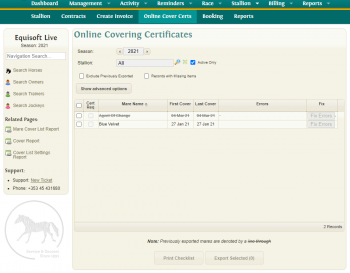Difference between revisions of "Stallion Online Cover Certs"
(→Online Cover Certs Page) |
|||
| (5 intermediate revisions by the same user not shown) | |||
| Line 1: | Line 1: | ||
| − | + | =Weatherbys Online Covering Certificates= | |
| + | The purpose of this screen to provide an overview of which mares have been recorded as having a Return Covering Cert and which have been exported. | ||
| + | |||
| + | An export file can be created which in turn can be uploaded to the Weatherbys Online System | ||
| + | |||
| + | (Some clients can use this [http://www.weatherbys.net/studbook/index2.html link] but please contact Weatherbys directly to confirm this is the correct address for you.) | ||
| + | |||
| + | This can help to provide a quick comparison between all mares in the system. | ||
== Mare Record – Breeding Tab == | == Mare Record – Breeding Tab == | ||
| Line 7: | Line 14: | ||
* <b>Exported This Season</b>: Must be checked if details for this mare have already been exported. | * <b>Exported This Season</b>: Must be checked if details for this mare have already been exported. | ||
* <b>Return Covering Cert Required</b>: Ensure this is checked if the mare requires a Return Covering Cert. | * <b>Return Covering Cert Required</b>: Ensure this is checked if the mare requires a Return Covering Cert. | ||
| − | |||
== Online Cover Certs Page == | == Online Cover Certs Page == | ||
| + | [[File:WeatherbysCoverCerts.png|350px|thumb|right|Online Cover Certs - Grid View]] | ||
The first column in the grid allows selection of mares. The remaining columns display the following – Cert Required, Mare Name, First Cover, Last Cover, Errors and Fix Errors. | The first column in the grid allows selection of mares. The remaining columns display the following – Cert Required, Mare Name, First Cover, Last Cover, Errors and Fix Errors. | ||
* <b>Cert Required</b>: This value is recorded in the breeding tab (Return Covering Cert Required). | * <b>Cert Required</b>: This value is recorded in the breeding tab (Return Covering Cert Required). | ||
| Line 18: | Line 25: | ||
* <b>Fix Errors</b>: Button to allow update of missing information. | * <b>Fix Errors</b>: Button to allow update of missing information. | ||
| − | By default, all mares previously exported will be excluded from the grid results unless the ‘Exclude Previously Exported’ checkbox is unchecked. Once this is unchecked, the previously exported mares will become visible and are marked by a line-through. | + | By default, all mares previously exported will be excluded from the grid results unless the ‘Exclude Previously Exported’ checkbox is unchecked. Once this is unchecked, the previously exported mares will become visible and are marked by a line-through. When this setting is changed it is remembered for future viewing and will become the default. |
=== Print Checklist/Export Selected Buttons === | === Print Checklist/Export Selected Buttons === | ||
Latest revision as of 12:31, 11 March 2021
Contents
Weatherbys Online Covering Certificates
The purpose of this screen to provide an overview of which mares have been recorded as having a Return Covering Cert and which have been exported.
An export file can be created which in turn can be uploaded to the Weatherbys Online System
(Some clients can use this link but please contact Weatherbys directly to confirm this is the correct address for you.)
This can help to provide a quick comparison between all mares in the system.
Mare Record – Breeding Tab
Information relating to Online Cover Certificates for each mare can be recorded at the very bottom of the breeding tab of a mare record within a section called ‘Weatherbys Online Covering Certificates’. This section contains the following 2 checkboxes to record the following information:
- Exported This Season: Must be checked if details for this mare have already been exported.
- Return Covering Cert Required: Ensure this is checked if the mare requires a Return Covering Cert.
Online Cover Certs Page
The first column in the grid allows selection of mares. The remaining columns display the following – Cert Required, Mare Name, First Cover, Last Cover, Errors and Fix Errors.
- Cert Required: This value is recorded in the breeding tab (Return Covering Cert Required).
- Mare Name: Name of the Mare.
- First Cover: Date which the mare was first covered.
- Last Cover: Date which the mare was last covered.
- Errors: Any missing information.
- Fix Errors: Button to allow update of missing information.
By default, all mares previously exported will be excluded from the grid results unless the ‘Exclude Previously Exported’ checkbox is unchecked. Once this is unchecked, the previously exported mares will become visible and are marked by a line-through. When this setting is changed it is remembered for future viewing and will become the default.
Print Checklist/Export Selected Buttons
These buttons will generate a more detailed Cover Cert checklist. The ‘Print Checklist’ button will generate the checklist in PDF format, while the ’Export Selected’ button which export the checklist as a CSV file. This report will consist of the following information.
- Mare Name
- Country
- Sire
- Dam
- Year of Birth
- Passport Number
- Owner
- First Cover
- Last Cover
- Previously Exported
- Return Cert Required