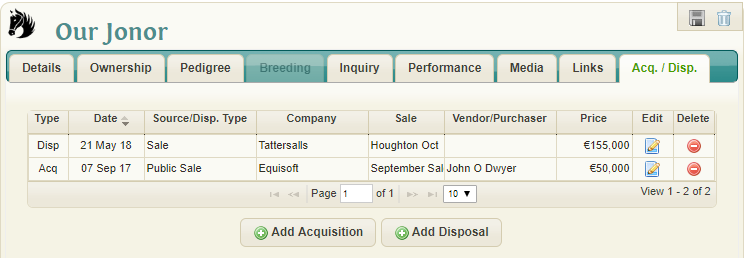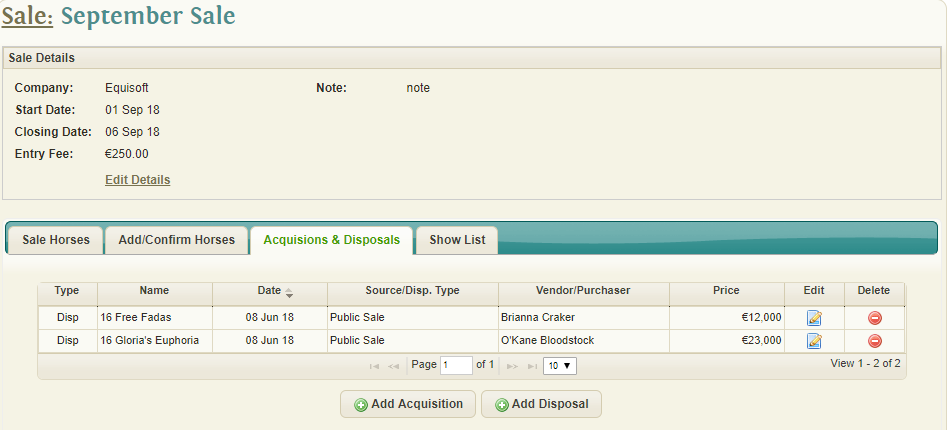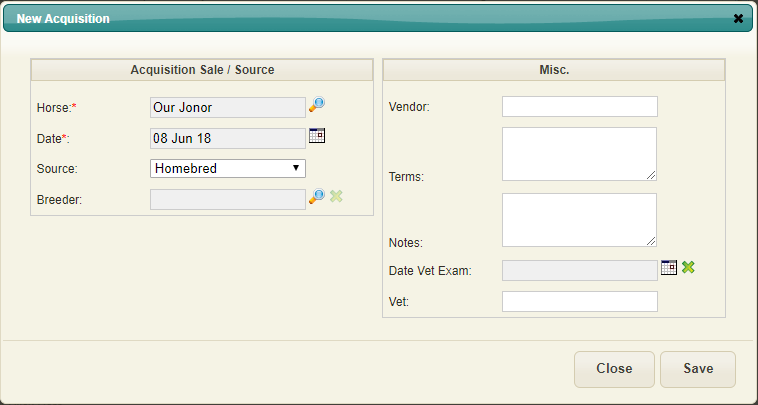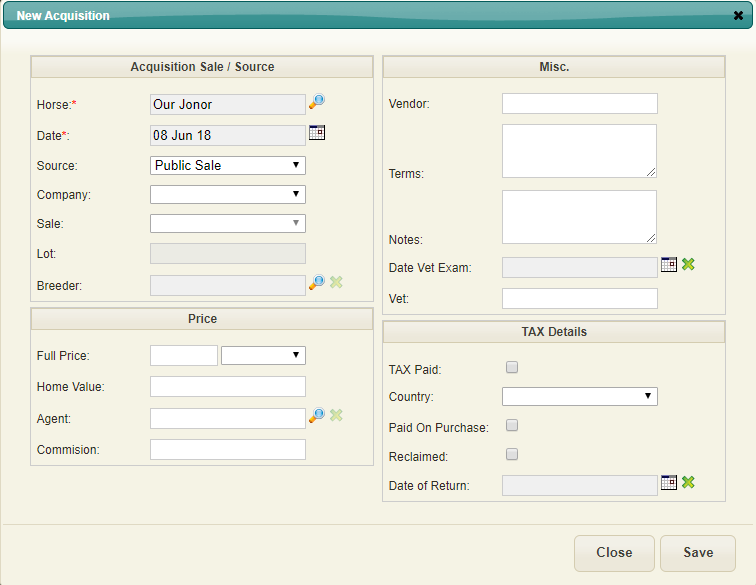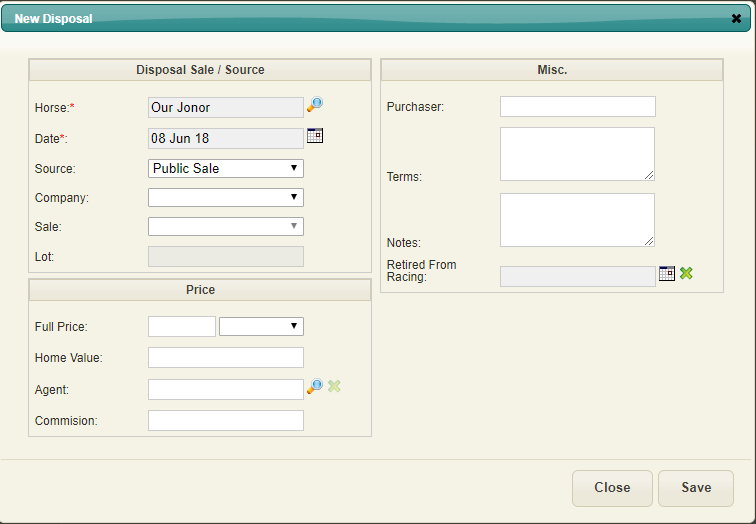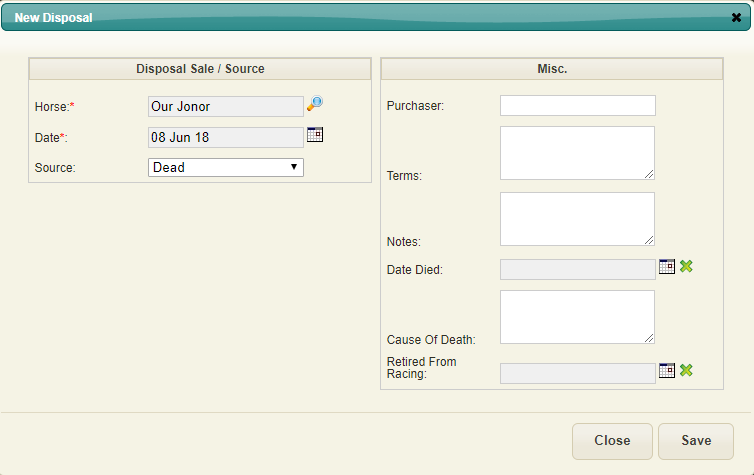Difference between revisions of "Acquisitions and Disposals"
(Created page with "== Overview == Acquisition and Disposal records can be viewed and edited in the: <b>Acq. / Disp.</b> tab on the Horse record File:Acqdisp_horse.png <b>Acquisitions & D...") |
|||
| Line 22: | Line 22: | ||
[[File:Acquisition_new_sale.png]] | [[File:Acquisition_new_sale.png]] | ||
| + | |||
| + | == Add New Disposal== | ||
| + | |||
| + | <b>Basic Disposal Record:</b> | ||
| + | |||
| + | [[File:Acquisition_new.png]] | ||
| + | |||
| + | <b>Sale Disposal Record:</b> | ||
| + | |||
| + | When an disposal is added that has a Source Code with the "Sale" option checked, Price fields become available | ||
| + | |||
| + | [[File:Disposal_new_sale.png]] | ||
| + | |||
| + | <b>Dead Disposal Record:</b> | ||
| + | |||
| + | When an disposal is added that has a Source Code with the "Dead" option checked, "Date Died" and "Cause of Death" fields become available | ||
| + | |||
| + | [[File:Disposal_new_dead.png]] | ||
Revision as of 10:26, 8 June 2018
Overview
Acquisition and Disposal records can be viewed and edited in the:
Acq. / Disp. tab on the Horse record
Acquisitions & Disposals tab on the Sale page
Add New Acquisition
Basic Acquisition Record:
Sale Acquisition Record:
When an acquisition is added that has a Source Code with the "Sale" option checked, Price and Tax Details fields become available
Add New Disposal
Basic Disposal Record:
Sale Disposal Record:
When an disposal is added that has a Source Code with the "Sale" option checked, Price fields become available
Dead Disposal Record:
When an disposal is added that has a Source Code with the "Dead" option checked, "Date Died" and "Cause of Death" fields become available