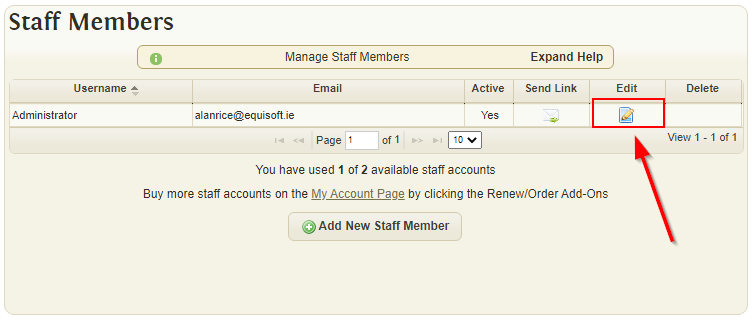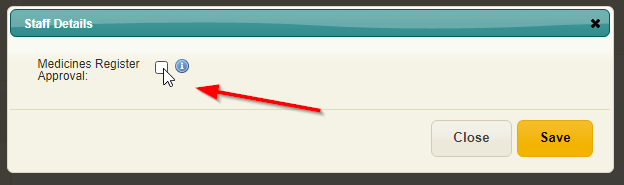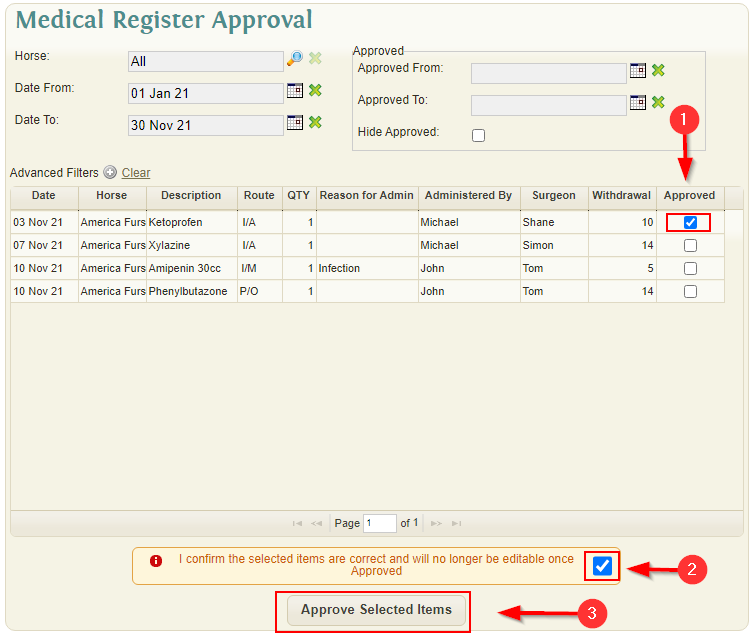Difference between revisions of "Medicines Register"
(→Approving Medical Records) |
|||
| Line 16: | Line 16: | ||
Records are approved using the following process: | Records are approved using the following process: | ||
| − | + | # Select the record you wish to approve using the far right column | |
| − | + | # Tick the checkbox confirming the current selection is correct | |
| − | + | # Press | |
Revision as of 10:46, 10 November 2021
Setting Approval Access
Medical Activities can only be approved by staff with "Medicines Register Approval" access. This can be set using the staff settings page available here: https://my.equisoftlive.com/?page=staff_settings
Approving Medical Records
Medical Activities can be approved using the "Medical Register" page available under the "Management" menu item: https://my.equisoftlive.com/?page=medical_register
Records are approved using the following process:
- Select the record you wish to approve using the far right column
- Tick the checkbox confirming the current selection is correct
- Press