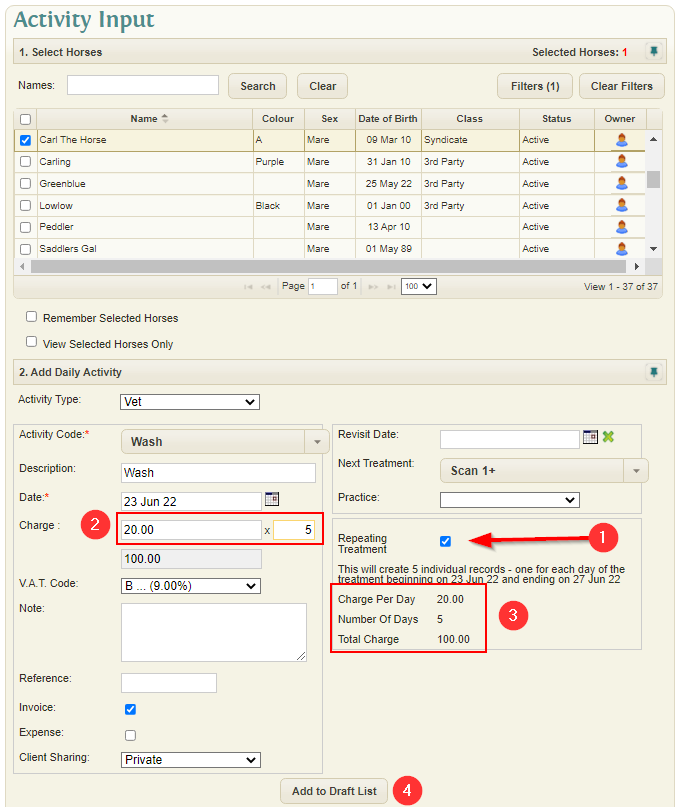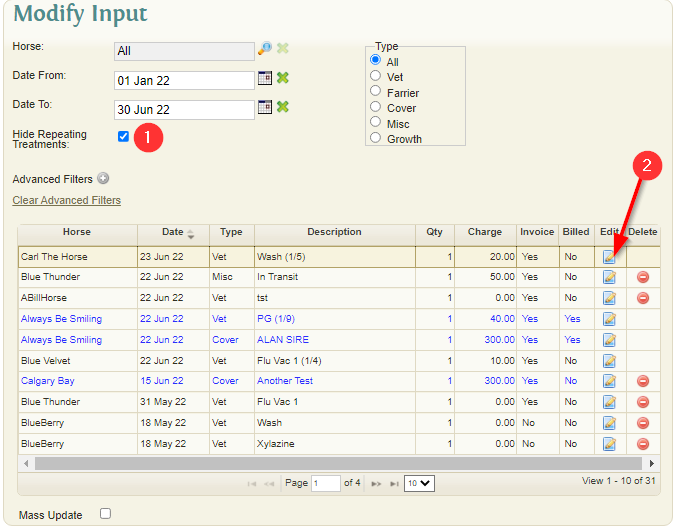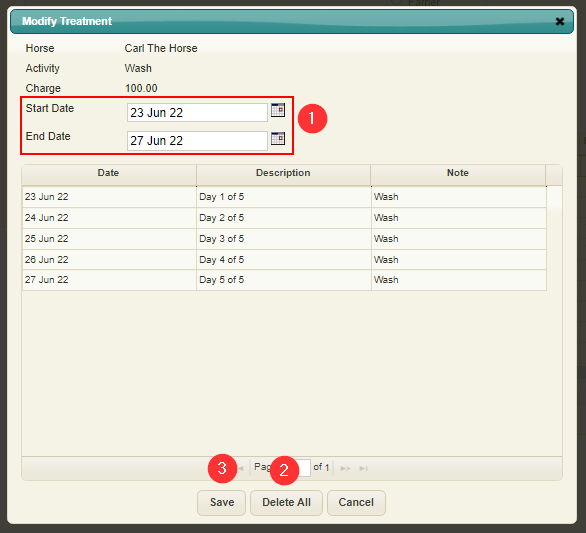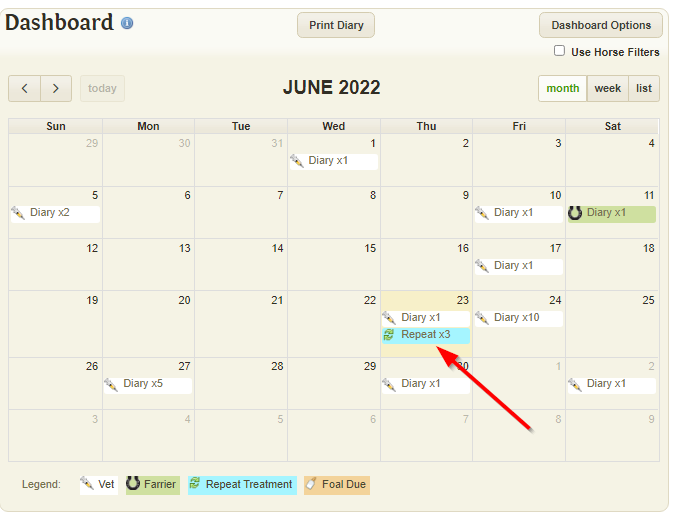Difference between revisions of "Repeating Treatments"
(Created page with " == Creating Repeating Treatments == Treatments can be created during the activity input stage. File:Repeating1.png #Check the "Repeating Treatment" option during the...") |
(No difference)
|
Revision as of 10:51, 23 June 2022
Creating Repeating Treatments
Treatments can be created during the activity input stage.
- Check the "Repeating Treatment" option during the activity input
- Charge and Quantity can be adjusted to change the number of days the charge is applied for
- A preview of the total charge and days will be displayed
- Click "Add to Draft List" when finished
Modifying Repeating Treatments
Treatments can be modified using the Modify Input page.
- When checked only one item of per treatment scheduled will be displayed
- Click the edit icon to begin editing the treatment schedule
- Dates can be adjusted and a preview will be shown in the grid below. Please not that invoiced treatments cannot be changed.
- When clicked the treatment schedule will be deleted
- When clicked the treatment schedule will be saved
Confirming Repeating Treatments
Treatments can be confirmed by clicking on the "Repeat" items on the dashboard