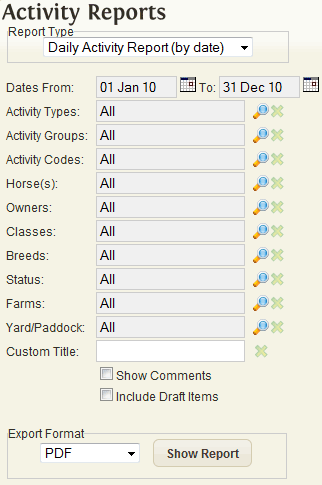Difference between revisions of "Reports"
(Created page with "These are a group of Reports that can be used for printing the Daily Activity Records (Draft & Historical) in numerous topical formats. They all share the same extensive selec...") |
|||
| Line 7: | Line 7: | ||
There are also options to Show Comments from the records and Draft (unposted) Activity records can be included in the lists. | There are also options to Show Comments from the records and Draft (unposted) Activity records can be included in the lists. | ||
| + | |||
| + | [[File:ActivityReports.gif]] | ||
==Available Reports== | ==Available Reports== | ||
Latest revision as of 00:12, 29 December 2011
These are a group of Reports that can be used for printing the Daily Activity Records (Draft & Historical) in numerous topical formats. They all share the same extensive selection and filter criteria including:
- Date Range
- Activity Type, Group and Code
- Horse & related groupings (Class, Breed, Sex, etc.)
There are also options to Show Comments from the records and Draft (unposted) Activity records can be included in the lists.
Available Reports
- Daily Activity Report (by Date): Report containing a list of all activity for the selected criteria, ordered/grouped by date
- Daily Activity Report (by Horse): Report containing a list of all activity for the selected criteria, ordered/grouped by horse
- Activity Diary Report: A Vet/Farrier Diary containing items with a Revisit Date
- Reproductive Activity Report: This report is Mare Specific. The report will only show the items related to mare pregnancy
- Departure Form: A report printed per Horse, which displays the activity recorded for the Horse. This report can be sent with the Horse when it departs the farm.