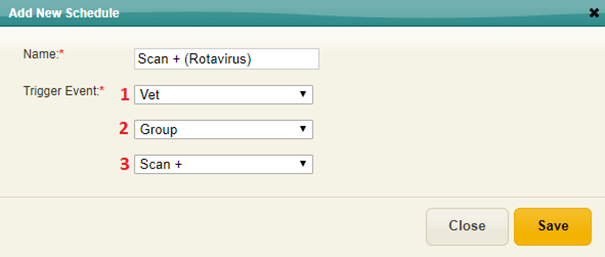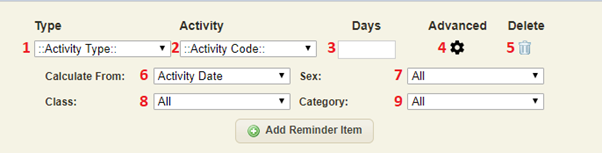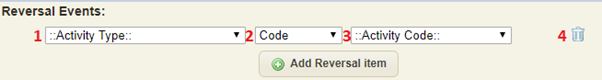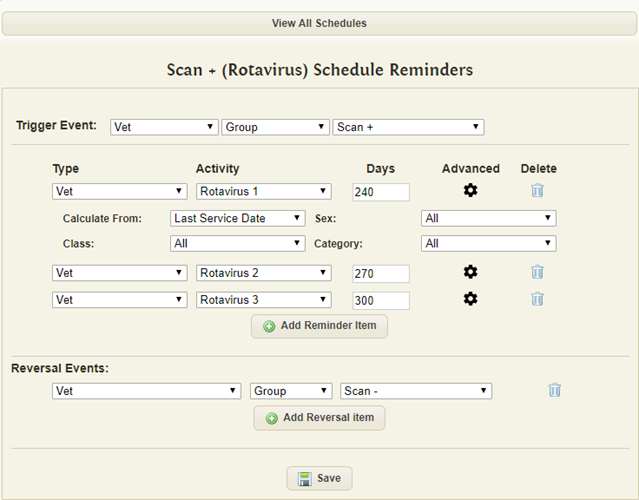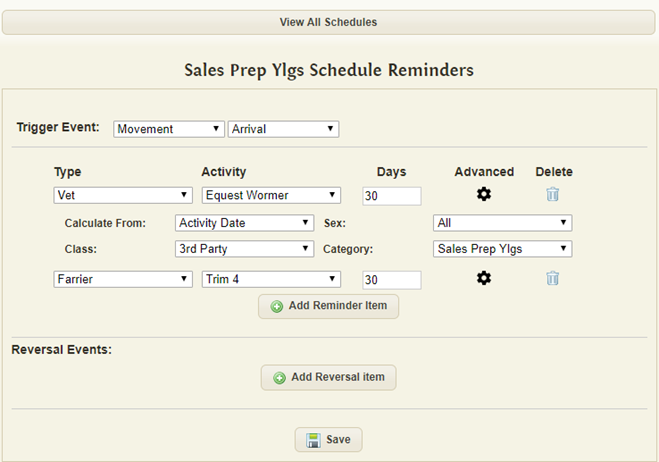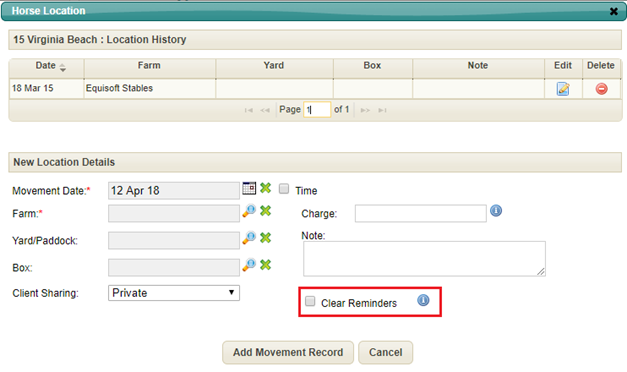Difference between revisions of "Batched Reminders"
(Created page with " == Batched Reminders == Batched Reminder schedules are used to create multiple reminders, triggered by an Activity, Group Activity or Movement. Reminder Schedules can be t...") |
(No difference)
|
Latest revision as of 08:05, 8 June 2018
Contents
Batched Reminders
Batched Reminder schedules are used to create multiple reminders, triggered by an Activity, Group Activity or Movement.
Reminder Schedules can be triggered by:
- Activity Code - Reminders are added when an activity is input with the selected Activity Code.
- Activity Group - Reminders are added when an activity is input with an Activity Code in the selected Activity Group.
- Movement - Reminders are added when a horse has been moved. There are 3 types of movements:
- Arrival - Moved to an internal farm location for the first time or from an external location
- Departure - Moved from an internal farm location to an external location
- Internal - Moved from one internal farm location to another internal location
Add New Reminder Schedule
Name – Name of Schedule
Trigger Event –
- Activity Type - Vet, Farrier, Miscellaneous, Cover or Movement
- Code/Group – Choose to use either an Activity Code or Activity Group to trigger schedule
- Activity Code/Group – Select the Activity Code/Group to trigger schedule
Reminder Item
Reminders are added for each reminder item.
- Select Activity Type for reminder Activity Code
- Select Activity Code for reminder
- Enter number of days to be reminded after
- Show advanced options
- Remove Reminder Item
- Choose whether to add reminder the entered number of days after the Activity Date or Last Service Date.
- Reminder will only be added for horses of selected Sex
- Reminder will only be added for horses of selected Class
- Reminder will only be added for horses of selected Category
Reversal Event
Reversal Items are used to clear reminder items added by the schedule.
When an Activity is input that is included as a Reversal Event, reminders generated by the schedule will be removed.
- Select Activity Type for Reversal Event
- Choose to use Activity Code or Group for Reversal Event
- Select Activity Code/Group for Reversal Event
- Remove Reversal Event
Example 1
The above Schedule has 3 reminder Items that have all been set to Calculate From: Last Service Date.
When an activity for is entered for a Mare with an Activity Code in the “Scan +” Activity Group, the following Reminders will be added to the system:
- Rotovirus 1 - 240 Days after Last Service Date
- Rotovirus 2 - 270 Days after Last Service Date
- Rotovirus 3 - 300 Days after Last Service Date
If an activity for is entered for a Mare with an Activity Code in the “Scan -” Activity Group, any future Rotovirus 1, Rotovirus 2 or Rotovirus 3 reminders will be removed from the system.
Example 2
The above schedule has 2 reminder items that have all been set to Calculate From: Activity Date, Class: 3rd Party and Category: Sales Prep Ylgs
When an Arrival movement is entered for a horse with Class: 3rd Party and Category: Sales Prep Ylgs, the following Reminders will be added to the system:
- Equest Wormer - 30 Days after movement date
- Trim 4 - 30 Days after movement date
When adding a movement, the “Clear Reminders” checkbox can be used to clear all future reminders for the moved horses.