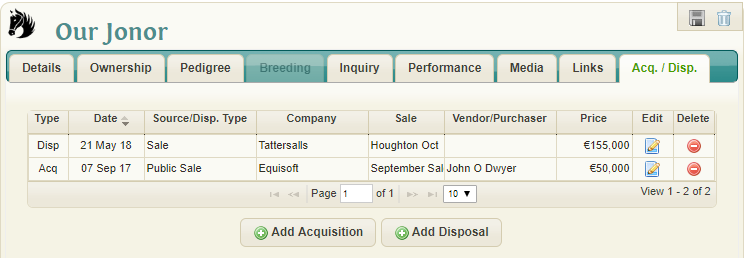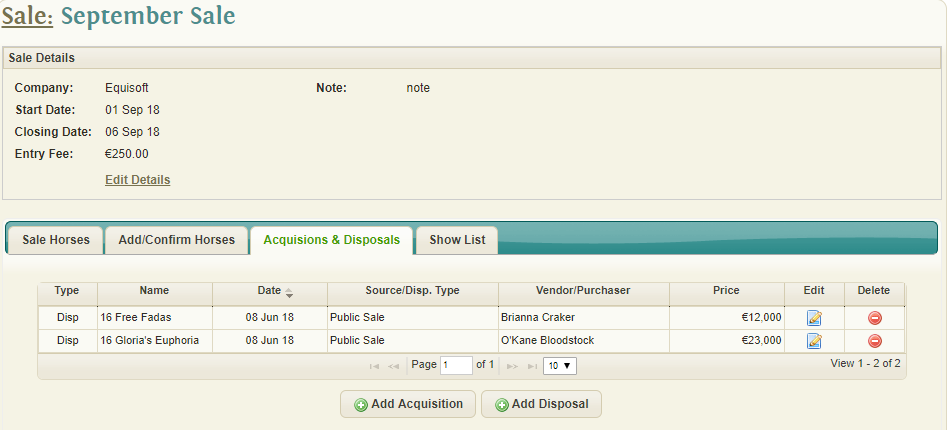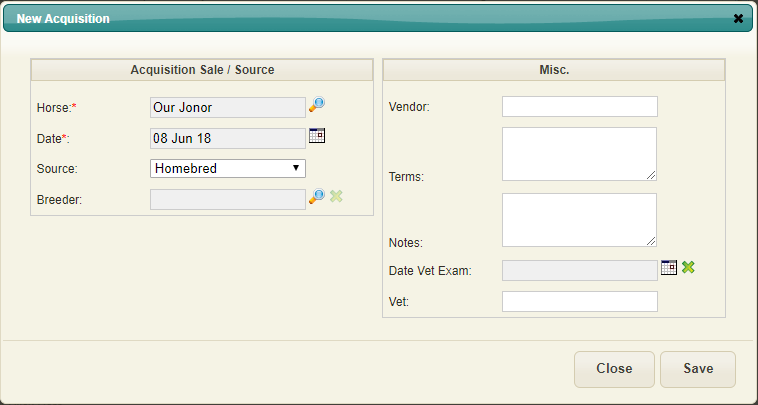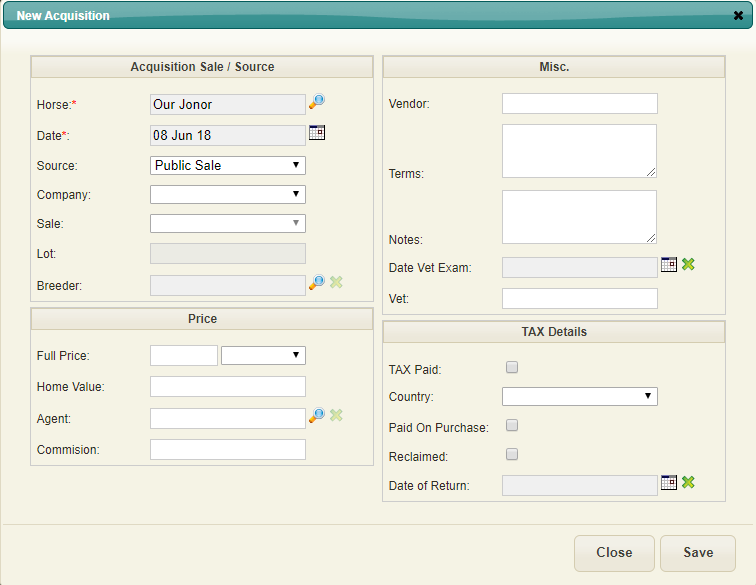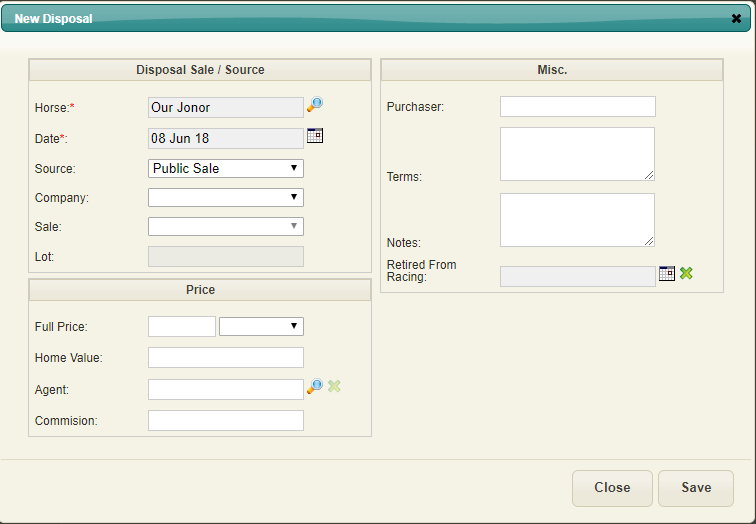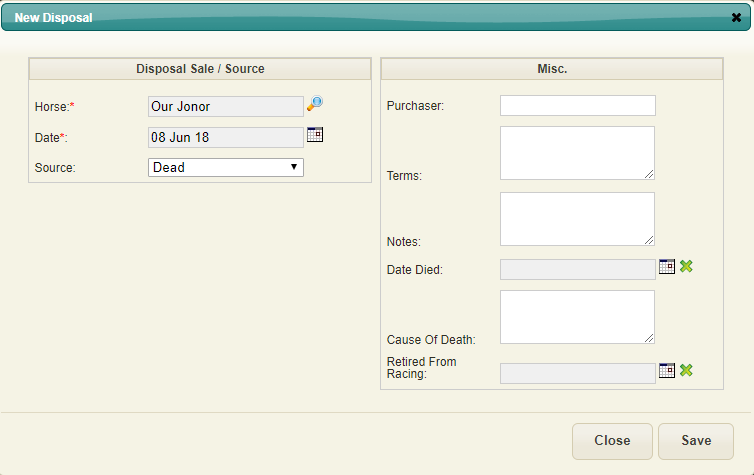Difference between revisions of "Acquisitions and Disposals"
| Line 1: | Line 1: | ||
== Overview == | == Overview == | ||
| − | Acquisition and Disposal records can be | + | This module allows the user to record all the information pertaining to the sourcing and disposal of existing horses in the database. |
| + | |||
| + | Each horse can have multiple records for acquisition and disposal. | ||
| + | |||
| + | Horses that have died are treated uniquely with minimum details recorded. | ||
| + | |||
| + | Each disposal entered can automatically update the relevant horse record status. (died, sold, retired etc.) | ||
| + | |||
| + | Acquisition and Disposal records are created from the existing Source Types. If a horse was bought or sold at a Sale, the Sale Company and Sale Event records must be predefined. | ||
| + | |||
| + | There are printed lists available in summary & detail format for all Acquisitions, Disposals and Show Lists. Reports can be sorted by Date or Horse and Excel Exports will be available under the Data Exports Dataview: Acquisitions/Disposals/Show Lists. | ||
| + | |||
| + | == Editing/Viewing Acquisitions and Disposals == | ||
| + | |||
| + | Acquisition and Disposal records can be edited and viewed in the: | ||
<b>Acq. / Disp.</b> tab on the Horse record | <b>Acq. / Disp.</b> tab on the Horse record | ||
Revision as of 14:18, 8 June 2018
Contents
Overview
This module allows the user to record all the information pertaining to the sourcing and disposal of existing horses in the database.
Each horse can have multiple records for acquisition and disposal.
Horses that have died are treated uniquely with minimum details recorded.
Each disposal entered can automatically update the relevant horse record status. (died, sold, retired etc.)
Acquisition and Disposal records are created from the existing Source Types. If a horse was bought or sold at a Sale, the Sale Company and Sale Event records must be predefined.
There are printed lists available in summary & detail format for all Acquisitions, Disposals and Show Lists. Reports can be sorted by Date or Horse and Excel Exports will be available under the Data Exports Dataview: Acquisitions/Disposals/Show Lists.
Editing/Viewing Acquisitions and Disposals
Acquisition and Disposal records can be edited and viewed in the:
Acq. / Disp. tab on the Horse record
Acquisitions & Disposals tab on the Sale page
Add New Acquisition
Basic Acquisition Record
Sale Acquisition Record
When an acquisition is added that has a Source Code with the "Sale" option checked, Price and Tax Details fields become available
Add New Disposal
Basic Disposal Record
Sale Disposal Record
When an disposal is added that has a Source Code with the "Sale" option checked, Price fields become available
Dead Disposal Record
When an disposal is added that has a Source Code with the "Dead" option checked, "Date Died" and "Cause of Death" fields become available