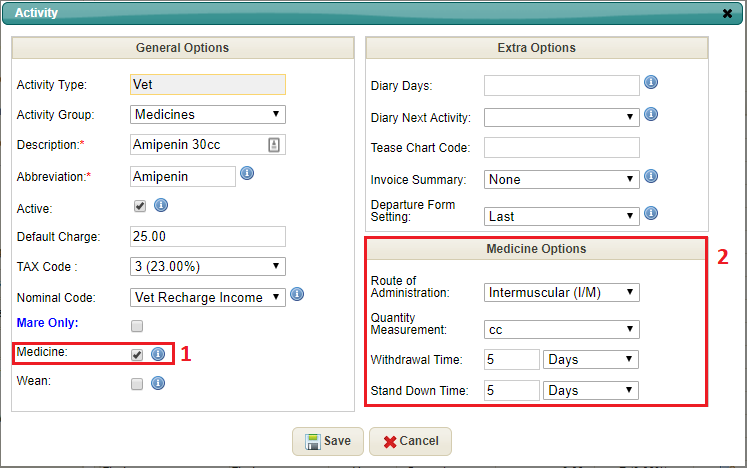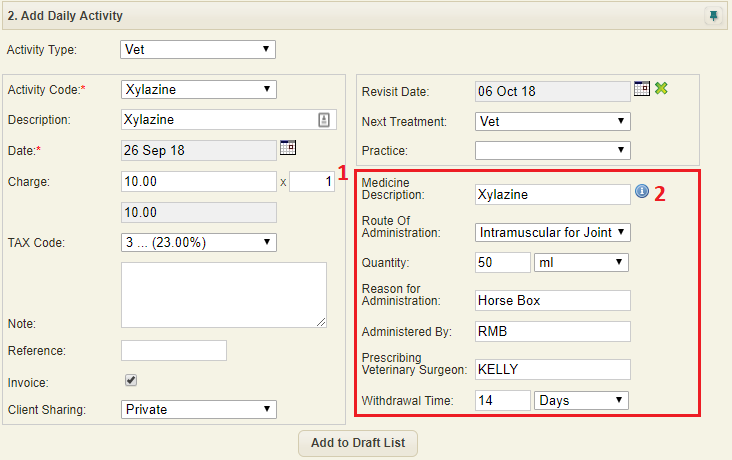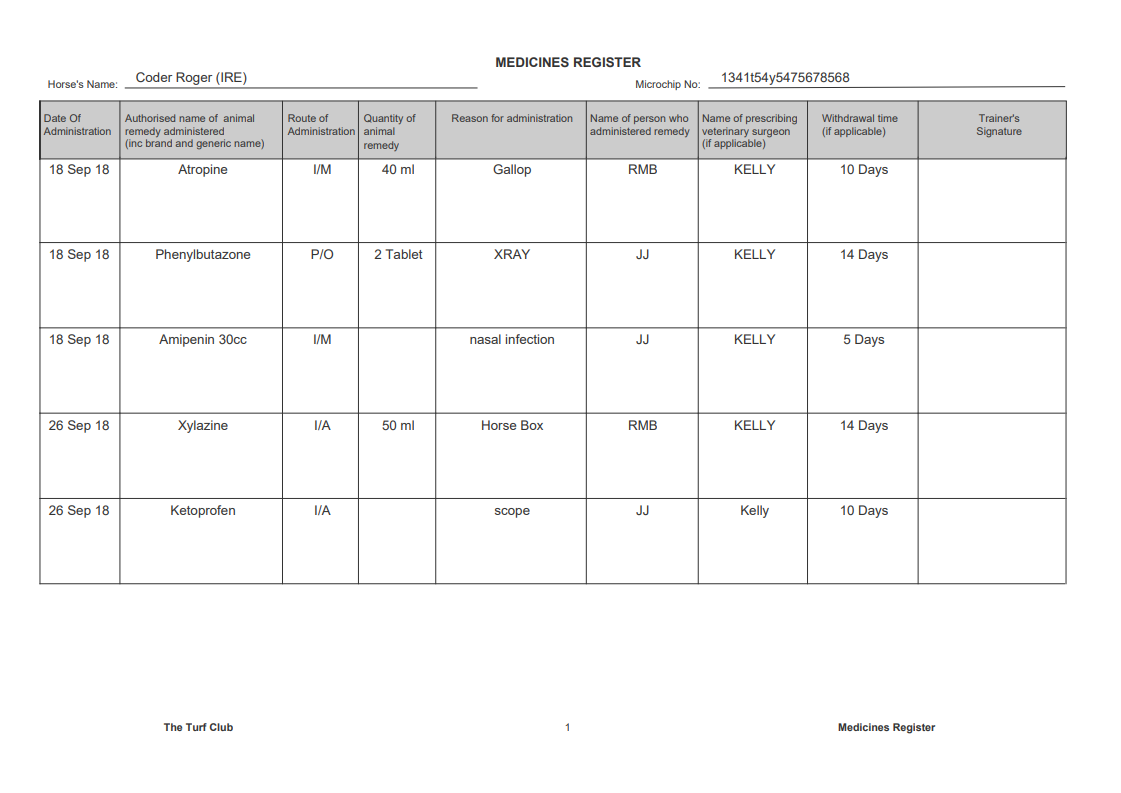Difference between revisions of "Medicines"
(Created page with "== Activity Code Set Up == File:MedicineSettings.png #Tick the “Medicine” checkbox. #*This Activity will be used in the Medicines Register report. #*Extra fields wil...") |
(No difference)
|
Latest revision as of 11:36, 23 April 2019
Activity Code Set Up
- Tick the “Medicine” checkbox.
- This Activity will be used in the Medicines Register report.
- Extra fields will be included in the Activity Input section for medicine details.
- Extra options will be available to set defaults for Medicine Activities.
Activity Input
- When adding a medicine activity, extra options will be available for medicine details.
- The “Medicine Description” will be used on the Medicines reports in the Reports > Activity Reports (e.g. “Medicines Register”) and will not appear on any other reports.
Medicines Reports
Medicines Reports are available in the Reports > Activity section (Activity Reports)