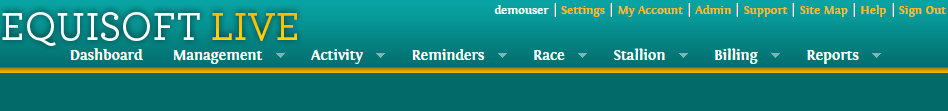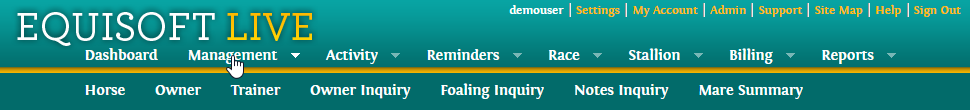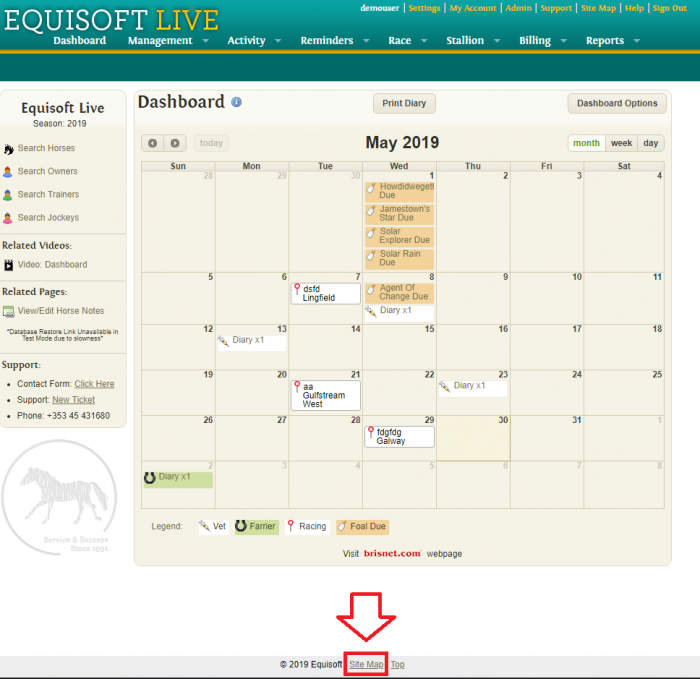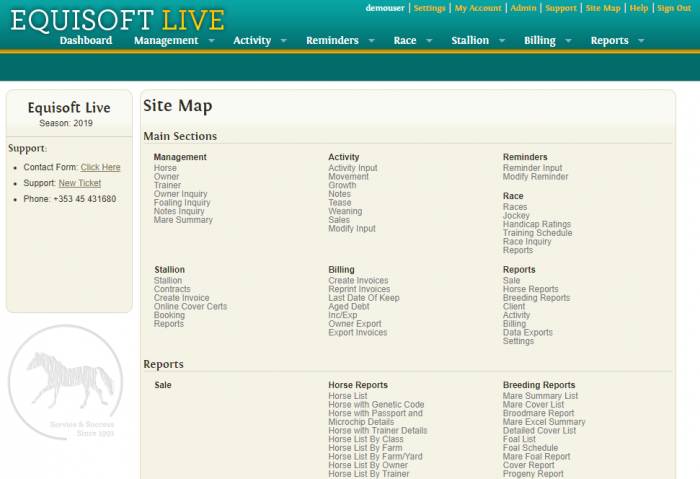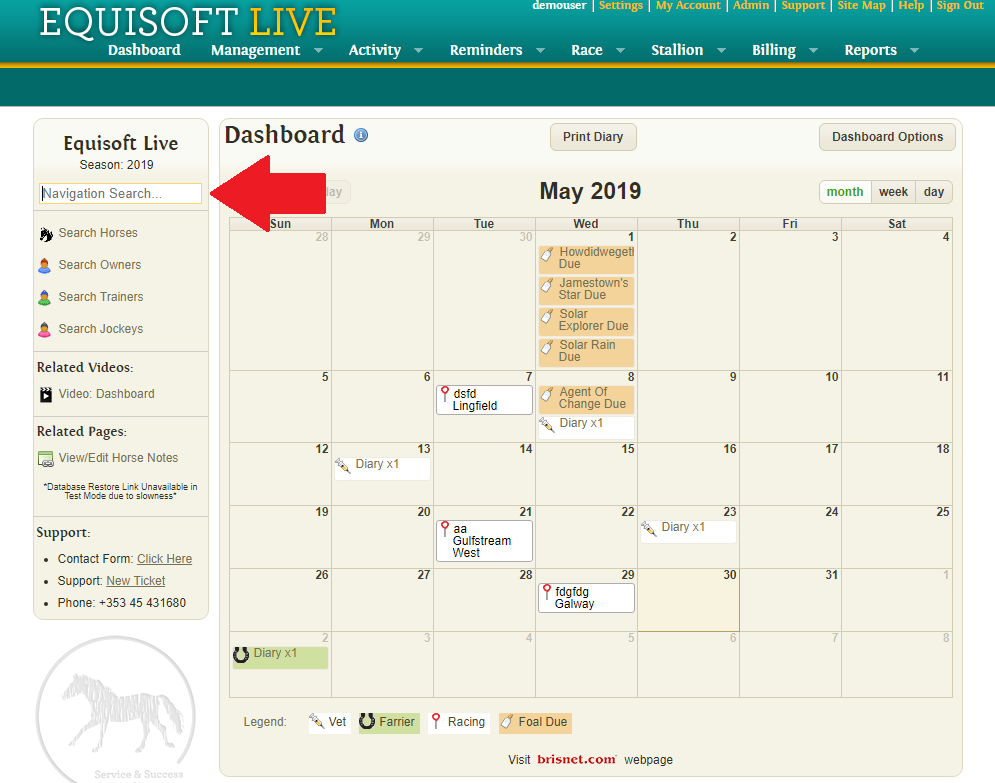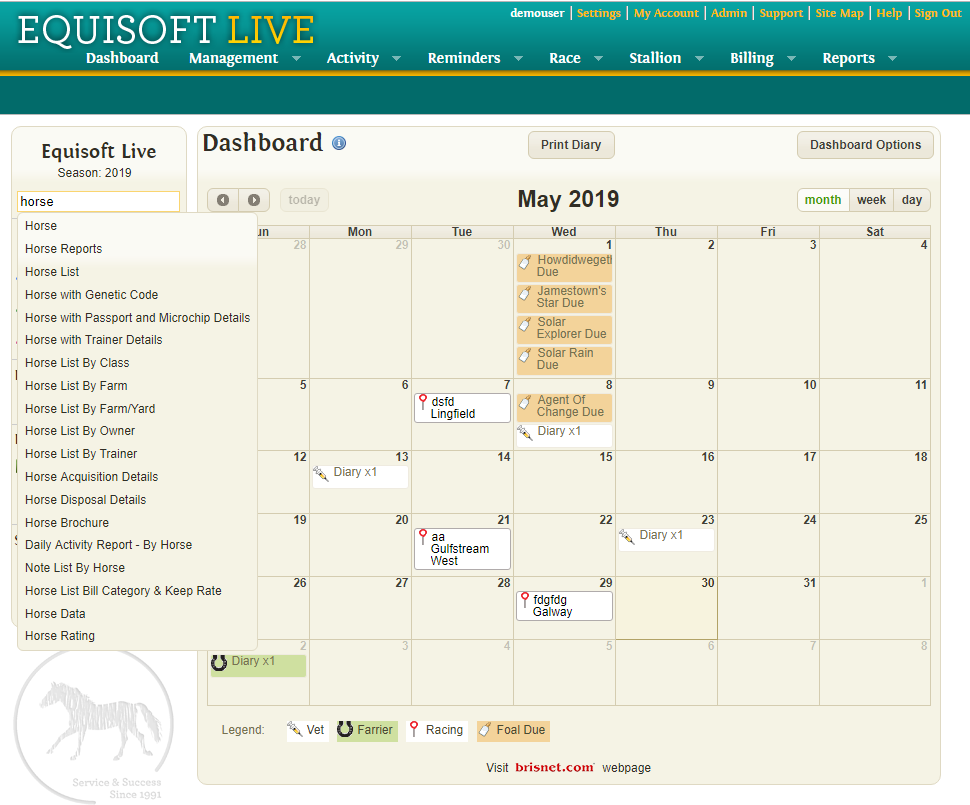Difference between revisions of "Navigation"
(→Navigation Search) |
(→Site Map) |
||
| Line 18: | Line 18: | ||
The link to the site map is found at the bottom of each page. | The link to the site map is found at the bottom of each page. | ||
| − | [[File:Sitemaplink.png]] | + | [[File:Sitemaplink.png|700px]] |
Once clicked you will be brought to a page displaying a link to each page on the site. | Once clicked you will be brought to a page displaying a link to each page on the site. | ||
| − | [[File:Sitemapdetails.png]] | + | [[File:Sitemapdetails.png|700px]] |
| − | |||
== Navigation Search == | == Navigation Search == | ||
Revision as of 14:51, 30 May 2019
Contents
Menu Tabs
This is the primary way to navigate EquisoftLive
When you hover over a menu item a sub-menu with more options is displayed
Site Map
The link to the site map is found at the bottom of each page.
Once clicked you will be brought to a page displaying a link to each page on the site.
The site can be searched by using the toolbar on the left as shown in the pictures below