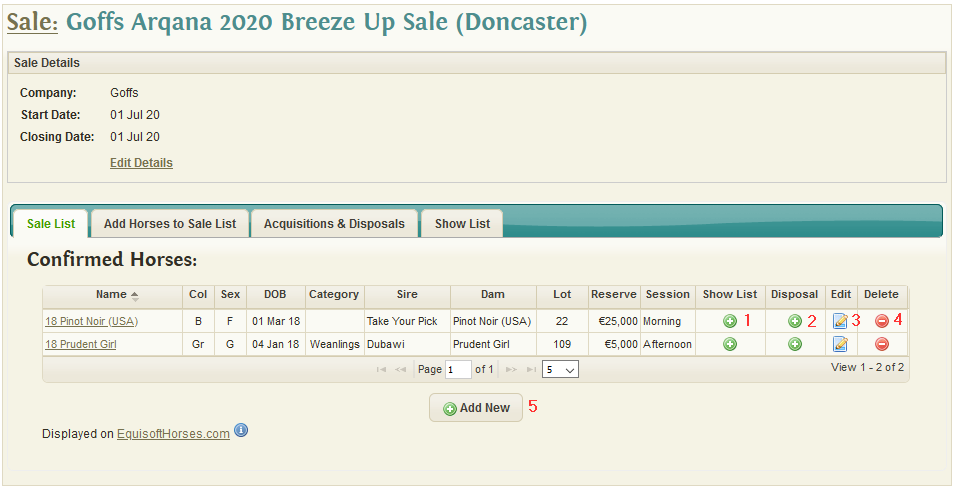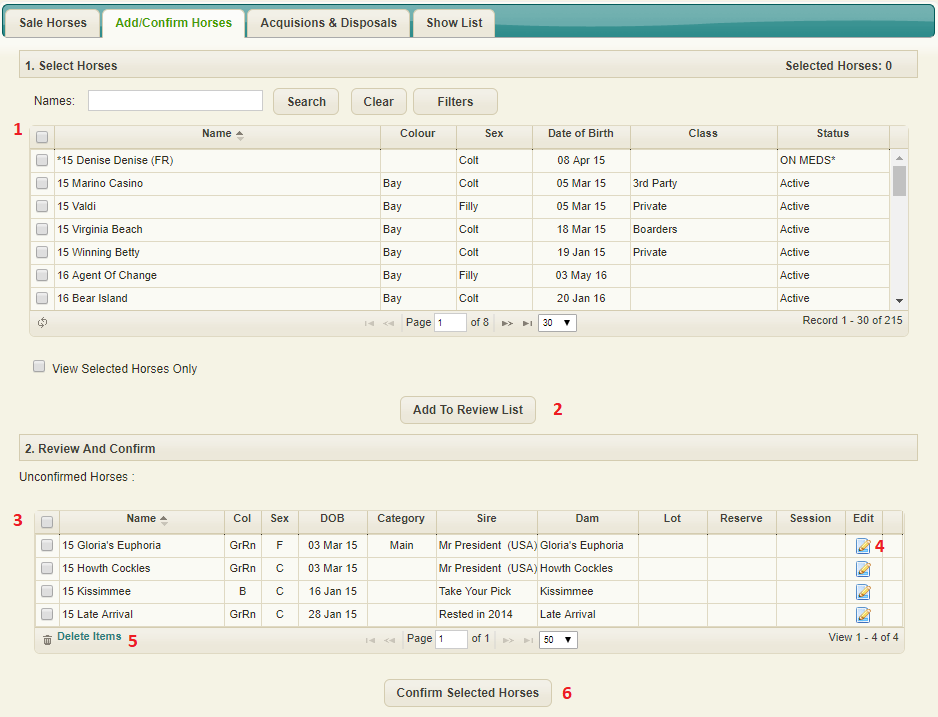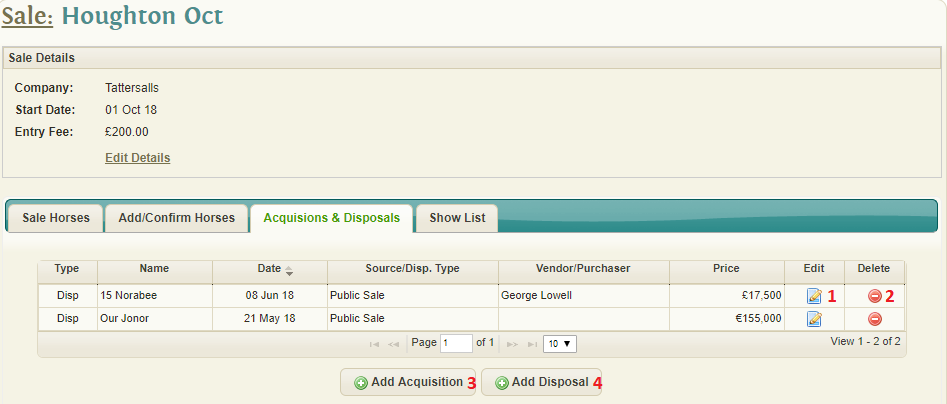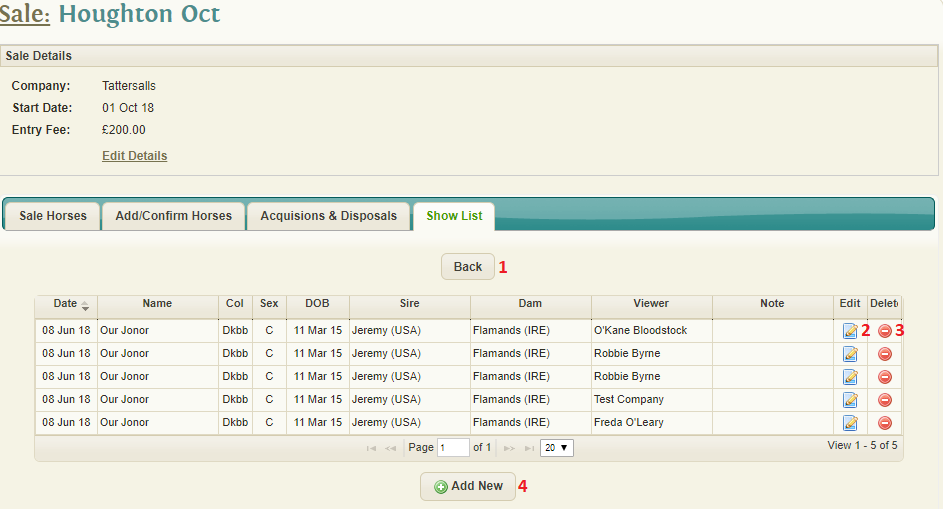Sales
Contents
Overview
Horses can be added to multiple sales and can be left unconfirmed awaiting final sales venues.
Horses confirmed in a sale are shown in a separate tab. These horses can subsequently be part of a sales show list.
If a horse is sold, a disposal record can be created automatically from the sale record.
Sale Horses
List of all confirmed sale horses.
- Add new Show List/Inspection record for horse
- Add new Disposal record for horse
- Edit Sale Horse details
- Remove horse from Sale
- Add new horse to Sale
Add/Confirm Horses
Add multiple horses to sale at a time. List of unconfirmed sale horses.
- List of horses not in the sale. Tick checkbox on horses you would like to add
- Add selected horses to Review And Confirm List
- List of unconfirmed horses in sale. Tick checkbox on horses you would like to confirm
- Edit Sale Horse details
- Remove selected horses
- Confirm Selected horses
Acquisitions & Disposals
List of all acquisitions and disposals related to the sale
- Edit acquisition/disposal
- Delete acquisition/disposal
- Add new acquisition
- Add new disposal
Show List
List of all horse inspections at sale
- Number of inspections for horse
- Add new inspection
Click on a row to view a list of all inspections for horse
Horse Inspections
- Back to show list
- Edit inspection
- Delete Inspection
- Add new inspection