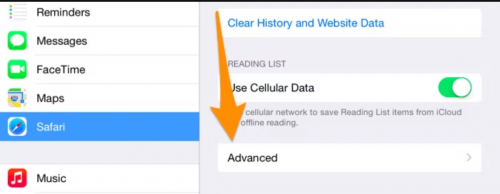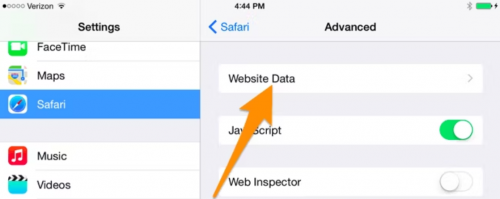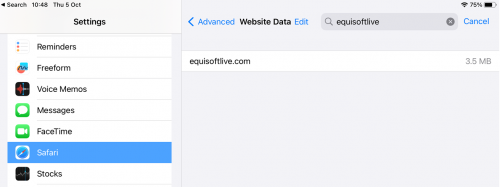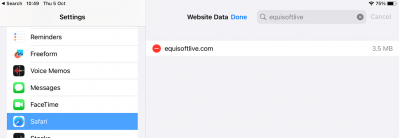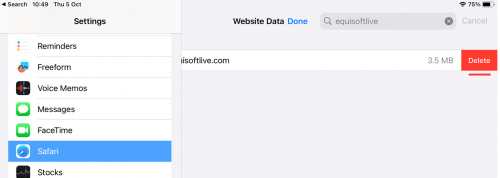Help clear safari website data
Revision as of 10:10, 5 October 2023 by EquisoftLiveInformation (talk | contribs) (Created page with " == Clear Cookies for EquisoftLive on iPad for Safari == 1. Open the Settings app, and then find Safari on the left-hand side, and then scroll down until you see the Advance...")
Clear Cookies for EquisoftLive on iPad for Safari
1. Open the Settings app, and then find Safari on the left-hand side, and then scroll down until you see the Advanced on the right-hand side.
2. Tap Website Data
3. Type in 'EquisoftLive' to find the website record.
4. Tap Edit
5. Tap Delete