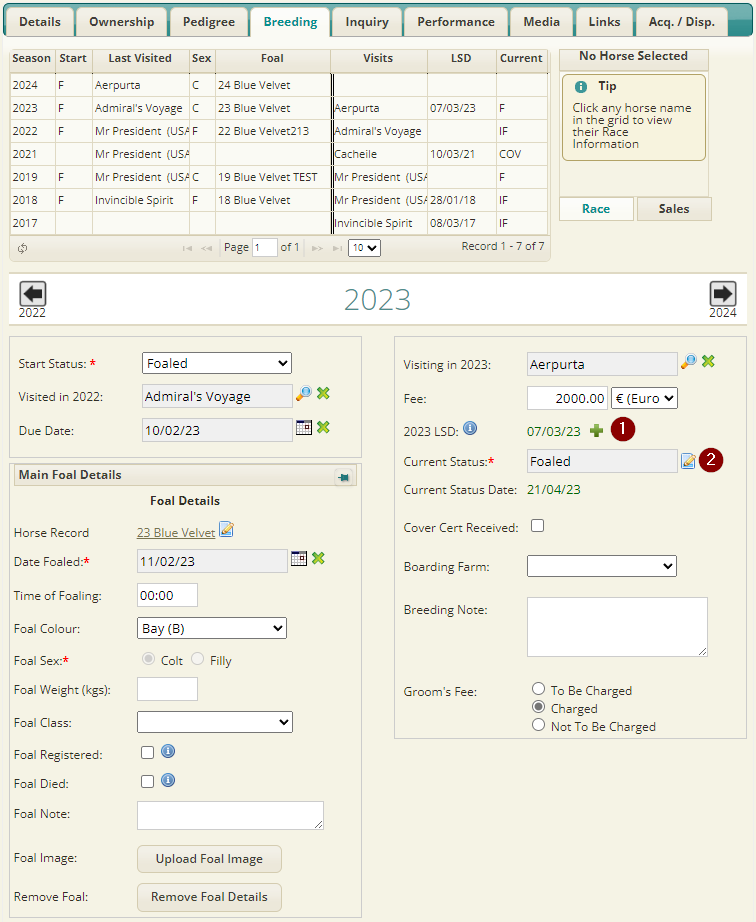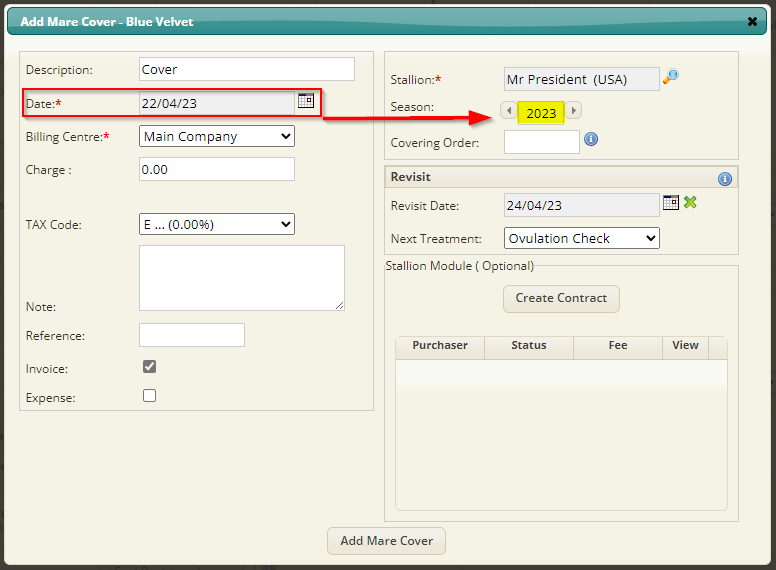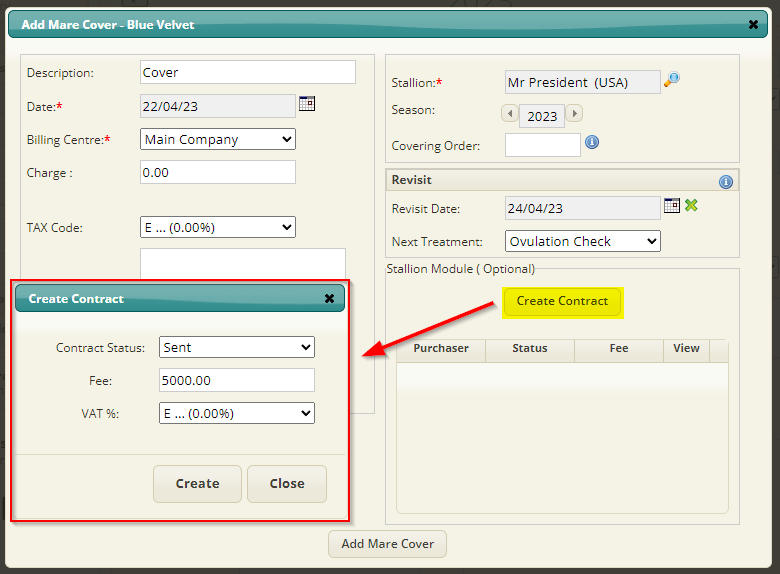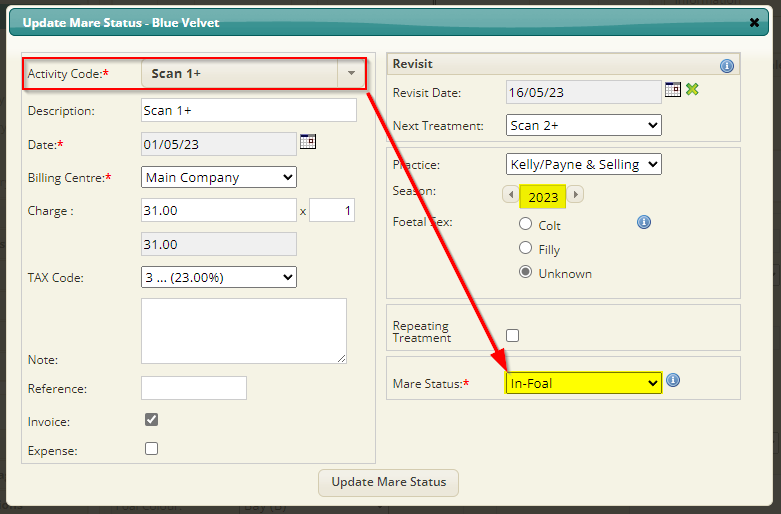Breeding Status Updates
Current Breeding Details
The Current Breeding Details (Cover & Status) for a Mare can be directly updated from the Mare Breeding Tab on the Horse Record. This compliments the ability to record Covers and Status Updates via the normal Activity Input
The two main areas for Current Breeding Details updates are as follows:
- Mare's Cover and Last Service Date
- Mare's Current Status and Date
Cover & Last Service Date Updates
On the Mares Breeding record, the user will now be able to add a Cover by clicking the green plus icon to the right of the Last Service Date (LSD). This will display an activity popup to add a Cover for the Mare, defaulting to the Current Date and will also prepopulate the Covering Stallion if a Visiting Stallion has been selected on the Mares Breeding Record. If no Visiting Stallion has been specified on the Mare's Breeding Record, the user can select the relevant Stallion (Owned or 3rd Party) using the Stallion Selection on the Cover Activity Popup.
The remaining information entered on the Mare Cover popup will be as if adding the Cover via the Activity Input screen.
Additionally, users Standing their own Stallions and recording a Cover to said Stallion, can create a basic Contract directly from the Cover Input. This will create a Contract to the Covering Stallion for the selected Mare for the Season. (Please Note: This option is only available if the user has the stallion module)
Status Updates & Current Status Date
New Breeding Records default the Current Status to ‘[Unknown]’, this is a fixed value and cannot be changed in the Mare Status Setup screen. This value will only be used when a new Breeding Record is created or when no existing Current Status exists for the Mare, thereafter values can only be set to a status from the Mare Status list. In a similar way to the LSD update, when a user chooses to change the Current Status an activity popup will be displayed to allow the user to input a Breeding Vet Activity, i.e. Scan, Abortion, etc.
This will only list Activity Codes flagged as Mare Only, i.e. those that would update the Breeding Records. Here they can select the relevant Activity and the corresponding Mare Status will be displayed to indicate what the Mares Current Status will update to. The Mare Status selection will default to the setting on the Activity Code setup, but the user will then be able to override this default Mare Status, with the relevant Status.