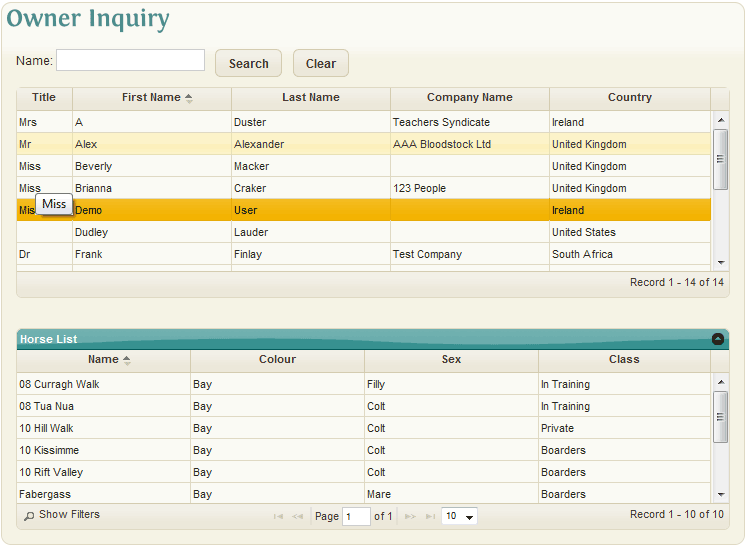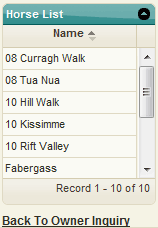Owner Inquiry
The Owner Inquiry screen provides the user with a quick way of finding and viewing details of Horses owned or part-owned by an Owner.
The inquiry search shows the existing Owners in snap-shot format with:
- Title
- First Name
- Last Name
- Company Name
- Country
You can view the list in a different sort order by clicking on the five headings and can search the owner database by entering a few chars in the name box. The system will display all owners found with your selection in the first name, last name or company name.
The lower half of the Owner Inquiry screen displays a message indicating that an Owner must be selected in order to view the list of their Horses.
Once the appropriate Owner has been found and selected a Horse List snapshot will become visible in place of the initial message. This Horse List snapshot will display an alphabetical list of all the Horses which the selected Owner has any percentage of an ownership in. The horses can be resorted by name, colour, sex or class and the list can be further filtered using the 'Show Filters' button.
Clicking a Horse in the horse snapshot will redirect the user to the Horse screen, to view and/or edit the Horses Main Details. While viewing the Horse record a compact version of the Horse List snapshot is available in the left hand side menu along with a link 'Back To Owner Inquiry'.
This secondary snapshot allows the user to quickly navigate between the Horses owned by the selected Owner without having to return to the main Owner Inquiry screen.