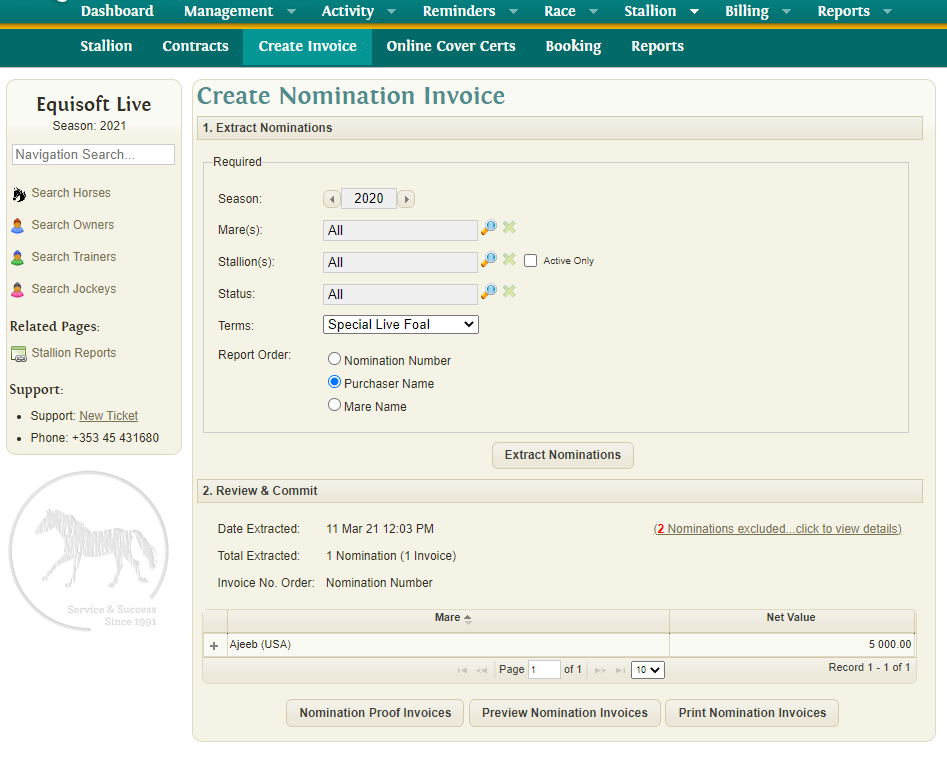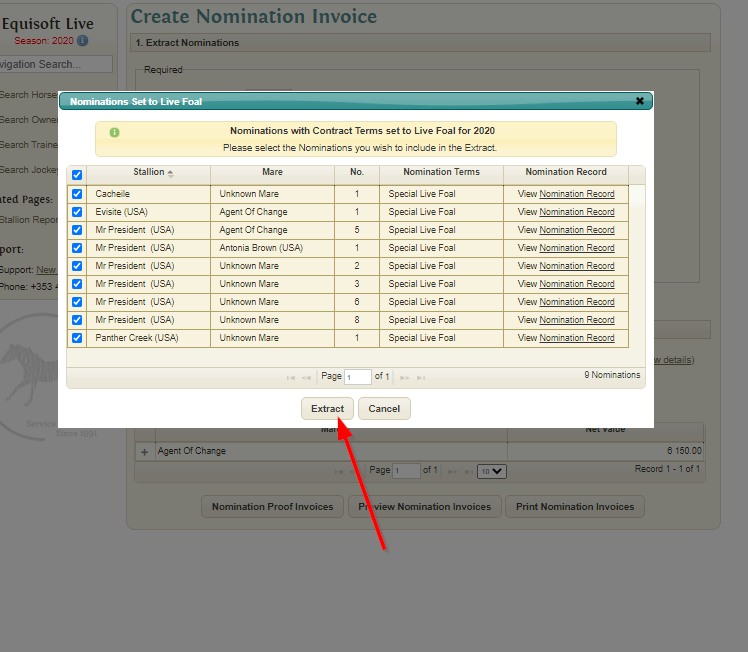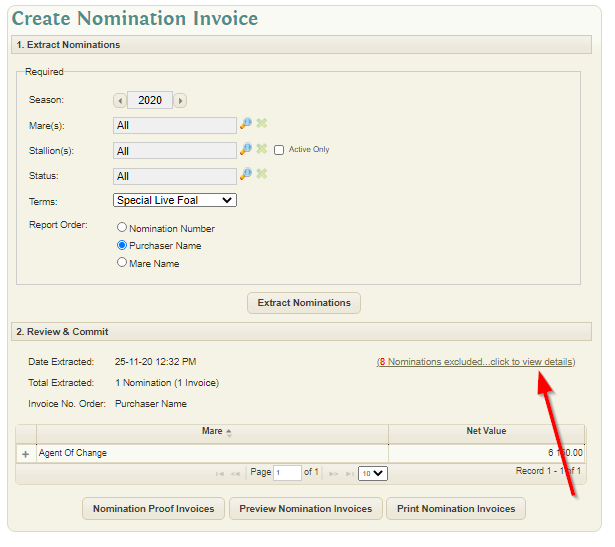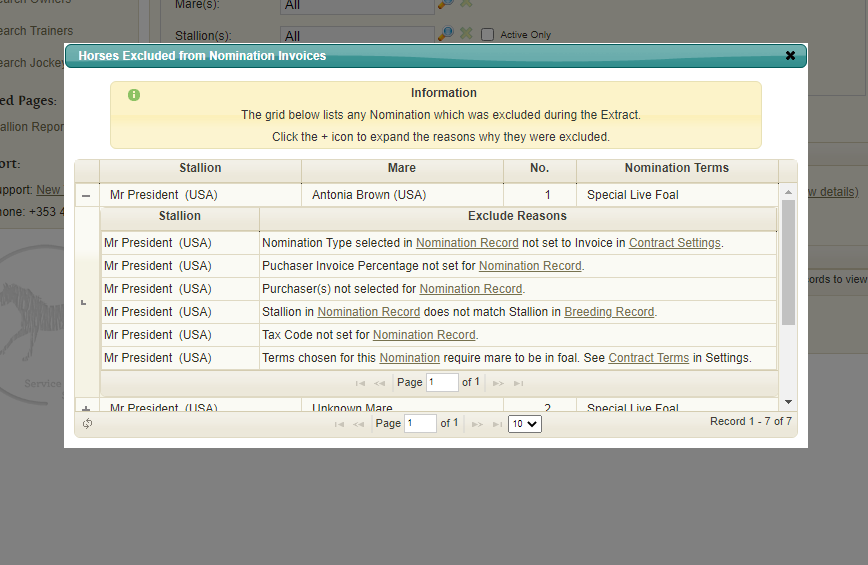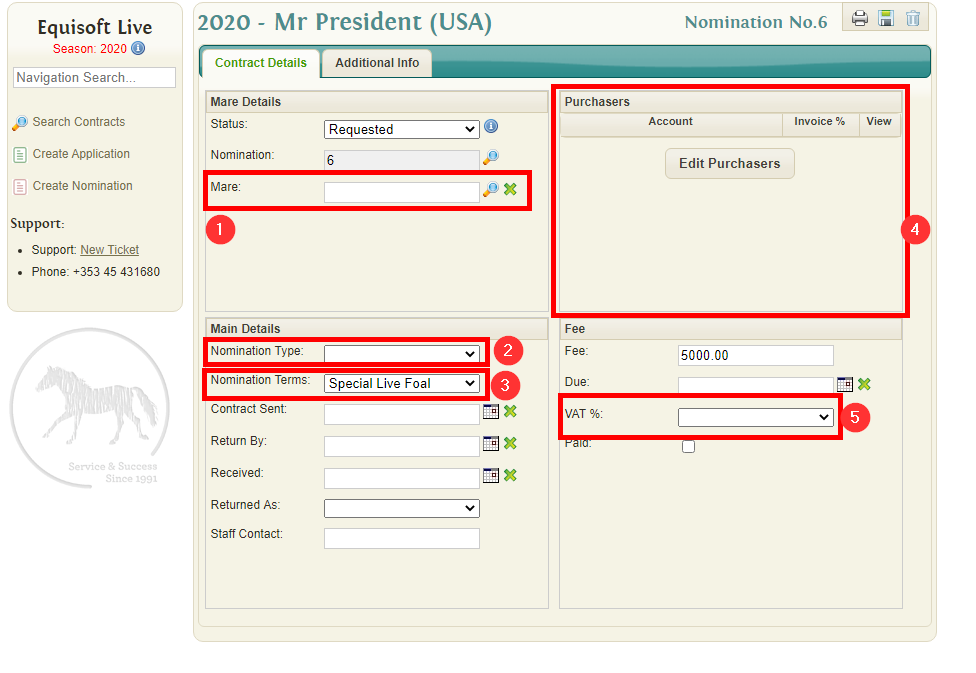Creating Nomination Invoices
Revision as of 11:52, 30 November 2020 by EquisoftLiveInformation (talk | contribs)
Extracting Nomination Invoices
Click "Extract Nominations" to begin the extraction process.
A list of contracts available for extraction will be displayed. Select the rows you wish to invoice.
If some rows did not extract the "Nominations excluded" link can be clicked and the reasons why will be displayed.
"Extract Nominations" will need to be clicked again once these errors have been corrected.
Once the list is correct you can click "Preview Nomination Invoices" to view a preview of the invoices and then "Print Nomination Invoices" to finalize them.
Contract Rules for Extraction
Before a nomination contract is extracted it must adhere to the rules below
- If a mare is selected the stallion must match on that mares breeding record.
- Nomination type must be set and the type must be set to invoice. These settings can be changed here: https://my.equisoftlive.com/?page=settings_lists_app_nom_types
- Some terms require the mare to be in-foal before the invoice can be created. These settings can be changed here: https://my.equisoftlive.com/?page=settings_lists_app_nom_terms
- Purchasers must be set before an invoice can be created
- A VAT code must be set before the invoice can be created