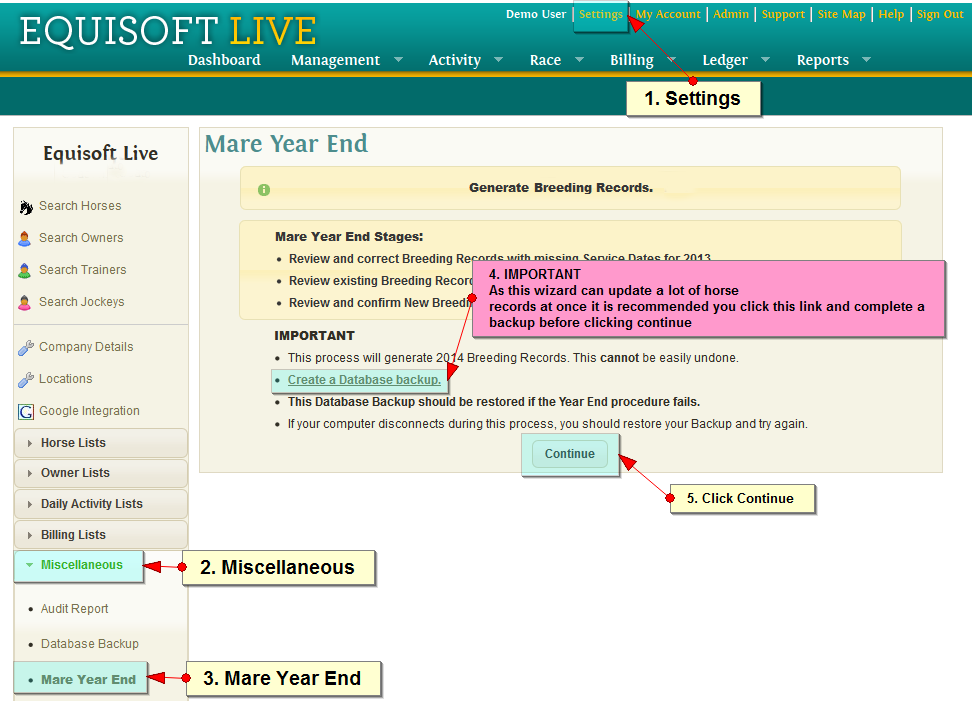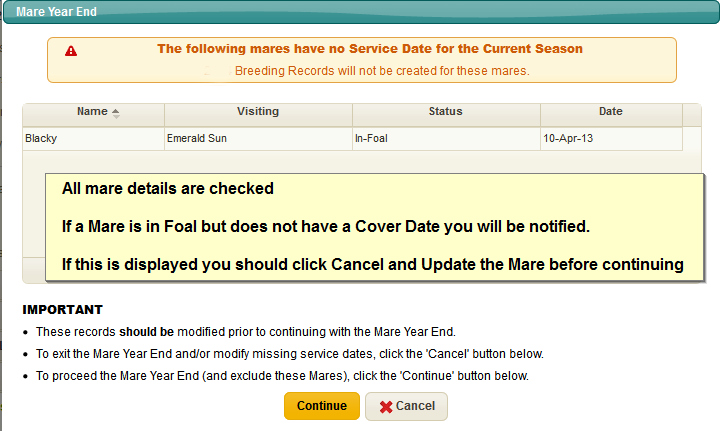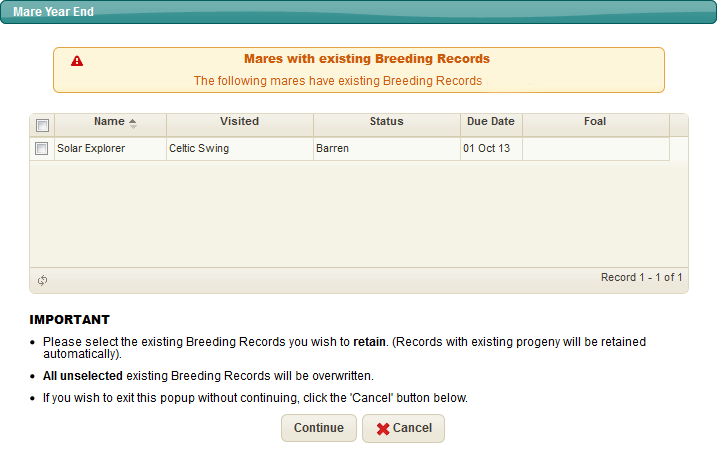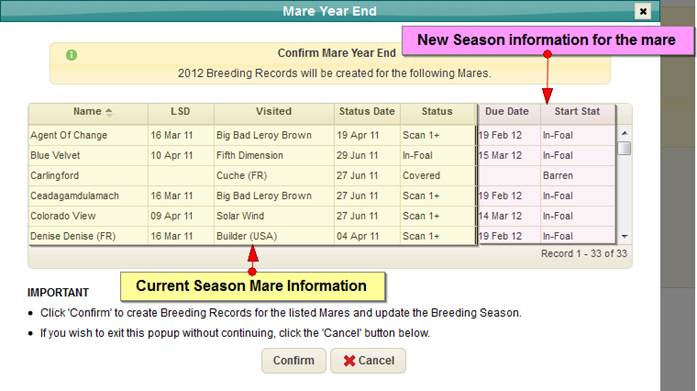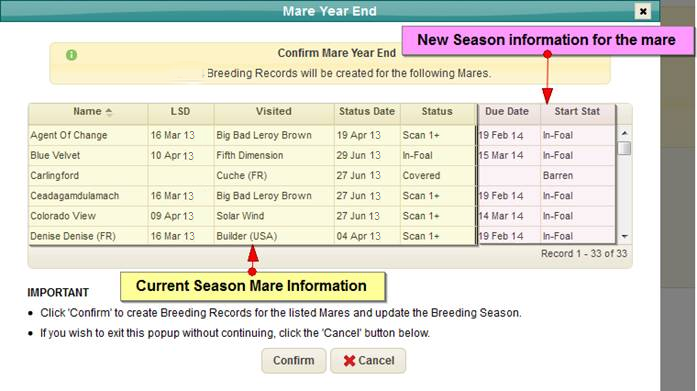Difference between revisions of "Mare Year End Guide"
(→Step 2: New Season Record Check) |
(→Step 3: Confirmation) |
||
| Line 52: | Line 52: | ||
e.g. New season record for 2012 for our mare Agent of Change | e.g. New season record for 2012 for our mare Agent of Change | ||
| − | [[File: | + | [[File:4_Mare_Year_End_Confirmation.png]] |
=Support= | =Support= | ||
Revision as of 11:58, 23 October 2013
Contents
Introduction
As the breeding season comes to an end there is a helpful tool in Equisoft Live which will automatically create Breeding records for the new season.
It will also calculate foal due dates, and update a mare status.
It will also progress the season in Equisoft Live forward by one year.
Step By Step Guide
Note: This guide was created when moving from the 2013 season to the 2014 season
To use this tool you simply have to follow the Wizard located in Settings > Miscellaneous > Mare Year End or simply Click Here
We advise creating a Database backup before continuing with this wizard (there is a link on this page to do this).
New season will be 2014
Step 1: Missing Details Check
After clicking continue a popup will appear. After examining your Mare details it might notify you that some details are missing.
If this is the case you should update these Mares before continuing. If all your details are entered you will just be shown continue button.
Click this to proceed to Step 2
Step 2: New Season Record Check
All your Mares will then be displayed in a table with their details. The wizards job is to create breeding records for the new season. If you have already done this for some Mares you must tick the checkbox beside them to retain this information otherwise it will be overridden. In most cases the breeding record will not have been created yet for the new season, and so most if not all of the checkboxes should remain unchecked.
Click continue to proceed to Step 3.
Step 3: Confirmation
A table is displayed with the current Mare status and the information that will be added to the new Season record (2012 in our screenshot example).
You can review this table and then click ‘Confirm’ if you are happy for the wizard to create the new Season records for you.
Once completed the wizard will inform you how many records were created and increment the season on your Settings window by 1 year.
You can view the new breeding records if you wish by looking at the breeding tab on each Mares page. e.g. New season record for 2012 for our mare Agent of Change
Support
We hope you find this helpful and save you some time in managing your breeding records.
If you have any questions please contact us using the support section on the website (located on bottom left of your screen when signed in)
- Contact Form: Click Here
- Support: New Ticket
- Phone: +353 45 431680