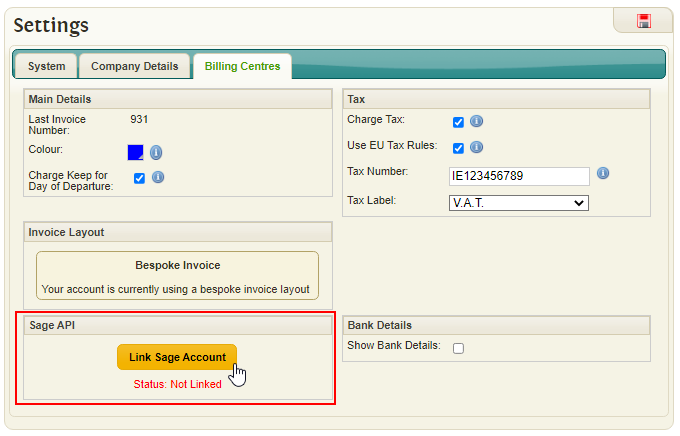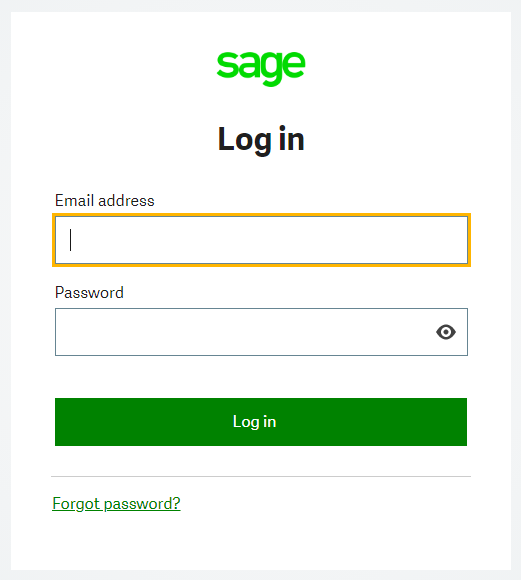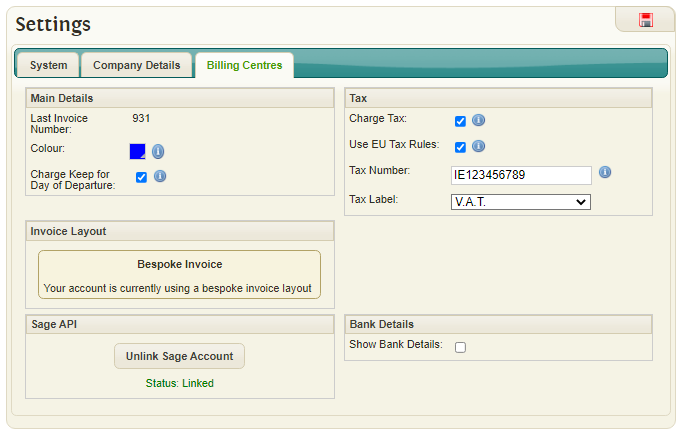Difference between revisions of "Sage Online"
(Created page with " == Linking to Sage == Before any Sage Online features can be used in EquisoftLive you must link your sage account in billing settings. File:SageLink1.png Once "Link S...") |
(→Linking to Sage) |
||
| Line 9: | Line 9: | ||
[[File:SageLink2.png]] | [[File:SageLink2.png]] | ||
| + | |||
| + | The Sage account status will then be listed as 'Linked' once successful. | ||
| + | |||
| + | [[File:SageLinked.png]] | ||
Revision as of 09:05, 30 March 2022
Linking to Sage
Before any Sage Online features can be used in EquisoftLive you must link your sage account in billing settings.
Once "Link Sage Account" is clicked you will be redirected to the sage website - from here you must login.
The Sage account status will then be listed as 'Linked' once successful.