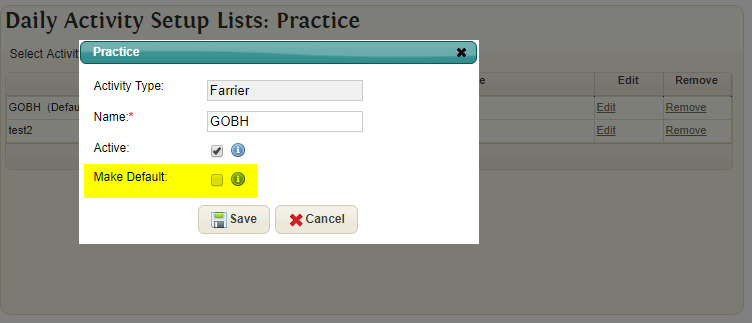Settings Daily Activity Lists
Contents
Practice
User can create Vet/Farrier Practice records and append the details to the activity detail input.
When creating/editing a practice it can be set as default. When creating a activity input the default activity will then be selected.
Activity Group
You can allocate the Vet/Farrier and Misc activities into groups (sub-headings) and use the Group to analyse for more meaningful reporting and re-charging of horse costs.
Activity Code
Activity codes are broken down into 4 categories:
- Vet
- Farrier
- Misc
- Cover - this code is fixed and needed for the system’s integrity
Vet/Farrier and Misc codes are treated in the same fashion – with a snapshot view given of existing codes and their respective descriptions, default charge, activity group, Tax, Code etc.
Use the “Edit or “Remove” buttons to Update or Delete.
Adding a Code
To add a Vet activity code, allocate it to one of the existing vet groups.
These groups allow you to breakdown Vet treatments into specific areas such as: Injury, Hormones, Reproductive, Foaling, Vaccination. You can add a Vet group at any stage using the window Activity Group as detailed next.
- Description: Enter the default vet description you require for the treatment
- Abbreviation: Enter an abbreviated description for the treatment as sometimes we are stuck for space on the printed page.
- Active Flag: All new codes are made Active by default.
- Default Charge: Enter a fixed cost to aid the input of vet work. The value can be altered on the Daily Activity input window. Amounts entered and posted will be charged to the relevant owner(s) if the Invoice Flag is set.
- Tax Code: If tax is to be charged on treatment, it can set here as a default.
- Nominal Code: We use Nominal codes in the Invoicing/Ledger modules to summarize activity into a specific book-keeping heading. Mandatory if the Ledger module is in use.
- Sex: We use this value to restrict a Vet activity to a particular sex. e.g. Only mares will get Ovary Exams etc. The values are Male, Female or Both
- Diary Days: We use the value entered her to calculate a “Revisit Date” in the Daily Activity Window. This is subsequently used in the various Diary Reports to show up-coming work to be completed on the stock in a specific period.
- Diary Next Activity: An activity code which should follow the current treatment
- Treatment: Use this in conjunction with the Diary Days above to provide a meaningful schedule of Vet Work to be done in the future. Typically for a course of 3 vaccinations, create 3 vet activity codes and concatenate them here. Code1 triggers Code 2, Code 2 triggers Code3 etc.
Departure Form Setting
A Horse departure form is provided in the system showing all activity for a horse for a period of time. This allows you to customise the form content.
- None: No activity for this code will be printed on Form
- Last: Only the last treatment will be printed
- All: All treatments will be printed for the activity code.
Tease Chart
- Code: Enter a code that will have a meaning on a mare tease chart for the relevant activity code. E.G. “Scan 1+” would be SC1+
- Mare Status: This allows us to tie all the flexibility in the system when catering for mare pregnancy values. In the Company Settings we allow you to create a list of pregnancy status.
This entry allows the user to tie the vet activity code to the related mare status. e.g. Scan negative has a status of “Barren”
Invoice
Summary: The valid values here are: None, Code and Group and they allow you to customise how your client invoices will appear. The option is only pertinent if you selected “Detailed” billing in the Company Settings.
- None: each vet record for the code is shown in detail
- Code: a sub-total is calculated for all records for the activity code
- Group: a sub-total is calculated for all records into a Vet group Total.
The Farrier and Misc activity codes are handled in exactly the same way as Vet code activity where they share common setup fields.
Note Authors
You can maintain an unlimited number of notes per note and this option allows you to create a list of authors’ names. Notes can then be viewed/printed by author.
Note Type
If entering notes per horse, you will need to create a list of note types: Progress, racing, foaling
Tease Results
This allows you to have a variable list of tease codes and their meaning.