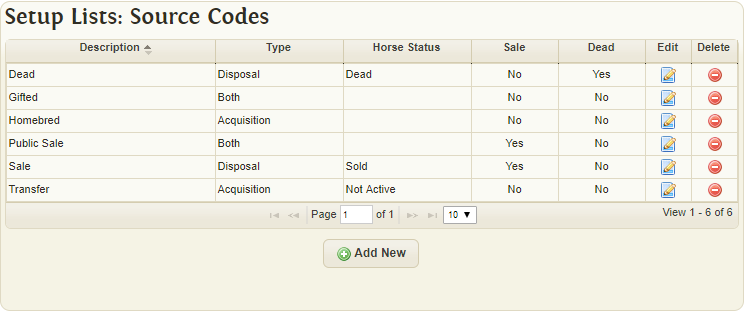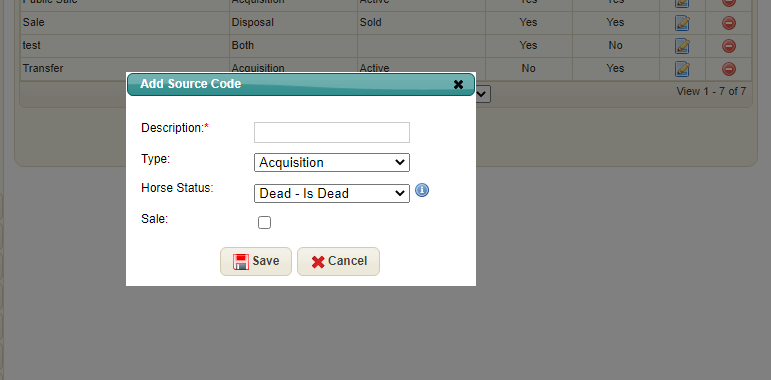Difference between revisions of "Source Codes"
(→Add New Source Code) |
(→Add New Source Code) |
||
| (One intermediate revision by the same user not shown) | |||
| Line 13: | Line 13: | ||
*<b>Type</b> - whether the Source Code can be used for Acquisitions, Disposals or Both. | *<b>Type</b> - whether the Source Code can be used for Acquisitions, Disposals or Both. | ||
| − | *<b>Horse Status</b> - When an Acquisition or Disposal is added with this source code, the horses status will be updated to the selected status. If a status | + | *<b>Horse Status</b> - When an Acquisition or Disposal is added with this source code, the horses status will be updated to the selected status. If a dead status is selected the horse will be marked as dead. |
*<b>Sale</b> - When checked: Extra fields will be available for sale details when adding an Acquisition or Disposal with this source code. | *<b>Sale</b> - When checked: Extra fields will be available for sale details when adding an Acquisition or Disposal with this source code. | ||
Latest revision as of 09:53, 27 May 2020
Overview
A list of possible Acquisition and/or Disposal types are maintained here. This is used when adding a new Acquisition or Disposal record for a horse.
Add New Source Code
- Description - Display name
- Type - whether the Source Code can be used for Acquisitions, Disposals or Both.
- Horse Status - When an Acquisition or Disposal is added with this source code, the horses status will be updated to the selected status. If a dead status is selected the horse will be marked as dead.
- Sale - When checked: Extra fields will be available for sale details when adding an Acquisition or Disposal with this source code.